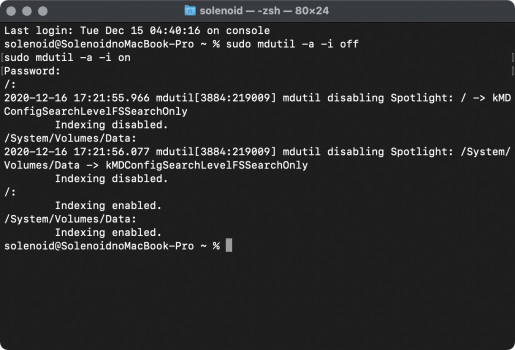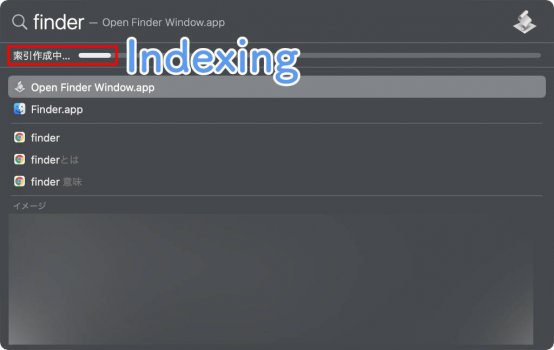the basic trick of dragging a volume out of (and then back into) the security / privacy panel is awkward and doesn't seem to work for me ...
is there a more elegant way to force spotlight to reindex the whole system, or a specific volume?
I saw this terminal command on an older web page, not sure if this is something that still works in BIG SUR:
sudo mdutil -E /
grateful for any feedback!
w
is there a more elegant way to force spotlight to reindex the whole system, or a specific volume?
I saw this terminal command on an older web page, not sure if this is something that still works in BIG SUR:
sudo mdutil -E /
grateful for any feedback!
w