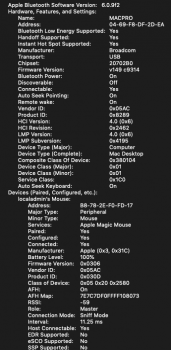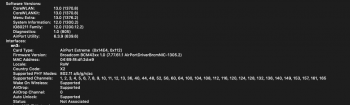So Mojave ignores the stock WIFI card and the BT is too old. Tried the enabling Airdrop over Ethernet trick, but doesn't work when Airdropping from an iPhone.
So, is there a quick and easy card to buy that I can put in the MP 4,1 (flashed to 5,1 on Mojave) to get Airdrop working from an iPhone to the MP?
Thanks.
So, is there a quick and easy card to buy that I can put in the MP 4,1 (flashed to 5,1 on Mojave) to get Airdrop working from an iPhone to the MP?
Thanks.