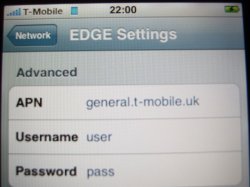Got an iPhone last week from a reputable seller on Ebay. It is unlocked and has 1.1.4 software on it. I went to Italy so turned off data roaming incase extra charges. I came home today and I have installed some apps from the Installer App program. I turned Data Roaming back on. Now there is just a small rectangle icon at the top of the screen with Wifi turned off. I don't know if edge is working anymore or how to find out if it is but I can remember it working when I set it up last week.
Any suggestions or help would be gratefully appreciated.
Any suggestions or help would be gratefully appreciated.