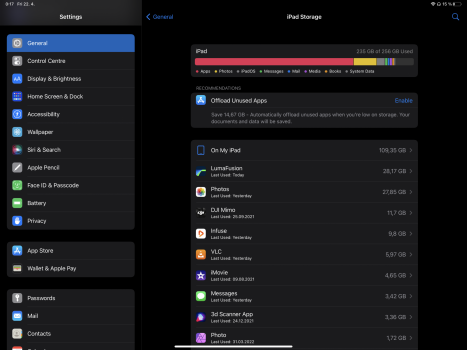I got over losing about a third of my Norway trip files thanks to iPadOS file copy corruption issue. I will never trust it to copy files from microSD to SSD again. But I want to keep editing videos in LumaFusion. It’s fun, and I take my iPP everywhere. There’s the issue: when editing 4k30fps HDR files on external USB 3.2 Gen 2 SSDs (new option in LumaFusion settings, you can theoretically edit 100GB projects on SSD with no internal storage), the drives keeps losing connection, constantly. Inaccessible both in Files and Luma, only reconnecting helps.
I’m not sure if the two SSDs (1TB SanDisk Extreme v2, 1TB Samsung T7) don’t communicate well with iPad or if iPadOS just isn’t built for any multimedia job (even simple uncorrupted file-copy real computers enjoy for decades), but I’m almost ready to give up on editing in Luma.
Are you having the same issues? Would a powered hub help? Would switching to real Thunderbolt drive fix the problem? Thanks.
I’m not sure if the two SSDs (1TB SanDisk Extreme v2, 1TB Samsung T7) don’t communicate well with iPad or if iPadOS just isn’t built for any multimedia job (even simple uncorrupted file-copy real computers enjoy for decades), but I’m almost ready to give up on editing in Luma.
Are you having the same issues? Would a powered hub help? Would switching to real Thunderbolt drive fix the problem? Thanks.