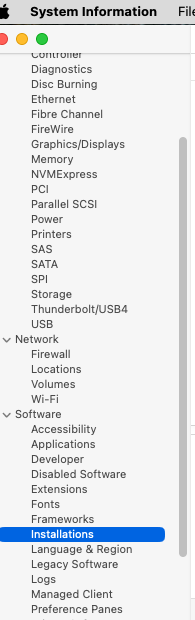Got a tip for us?
Let us know
Become a MacRumors Supporter for $50/year with no ads, ability to filter front page stories, and private forums.
editing the system information/installation plist
- Thread starter flang
- Start date
- Sort by reaction score
You are using an out of date browser. It may not display this or other websites correctly.
You should upgrade or use an alternative browser.
You should upgrade or use an alternative browser.
This isn't the answer you want I expect but the best thing is just to leave it alone. Clearing it up is just going to make it look tidy nothing else. There's nothing about having old entries there that will stop something working or stop something installing, the amount of memory it uses is tiny but on the other hand the possibility of messing something up by playing with it is rather large. It's just a kind of report
The only reason you have for even looking at it is if you have an installation issue that you think is caused by an old entry and then you can use pkgutil --forget for the specific problem.
But really, you shouldn't be poking your nose in things like that which work perfectly well just being left alone.
The only reason you have for even looking at it is if you have an installation issue that you think is caused by an old entry and then you can use pkgutil --forget for the specific problem.
But really, you shouldn't be poking your nose in things like that which work perfectly well just being left alone.
Where is systeminfo.plist ? I could not find it withis there a way to safely edit the systeminfo.plist
sudo find /Library -iname "*systeminfo*" or sudo find /System/Library -iname "*systeminfo*"I suspected that was the case. Just make it easier if the sys info/installations reflected reality.
Having a conflict issue with, I suspect, an audio plugin for Pro Tools and the launcher I use as my right hand, QuickSilver.
But, yea, I get it.
Is pkgutil a Terminal command or part of Xcode?
Having a conflict issue with, I suspect, an audio plugin for Pro Tools and the launcher I use as my right hand, QuickSilver.
But, yea, I get it.
Is pkgutil a Terminal command or part of Xcode?
is there a way to safely edit the systeminfo.plist with TextEdit to reflect actual current installs and not include items that were uninstalled?
if so, where would I find it?
Are you talking about the list of packages included in the output of "pkgutil --pkgs"?
noAre you talking about the list of packages included in the output of "pkgutil --pkgs"?
Perhaps you could enlighten us with the exact path to the file in question as several people on here don't seem to have the same file you are referencing. However you referenced "current installs" which are normally managed by pkgutil/etc (which are not great but...).
Also what is your definition of "safely"? As I assume you already know based on your question about editing a .plist file, you can use "plutil" to convert a binary .plist file to one in XML format, which of course can then be edited with TextEdit. Manually editing an XML file isn't usually considered "safe", but it isn't usually catastrophic (e.g. related program just errors out). There are XML editors that can ensure conformance though that would be outside of TextEdit.
The "defaults" command can be used to change the entries in preferences-related plist files relatively safely but not sure if the file you mention falls under that category.
Otherwise the only "officially supported" or "safe" way to edit a plist file is by using the program that created it but of course I am sure you wouldn't be asking about editing a plist file with TextEdit if that option worked for you.
UninstallPKG https://www.corecode.io/uninstallpkg/
"PKG uninstaller made on a zsh shell script" https://forums.macrumors.com/threads/pkg-uninstaller-made-on-a-zsh-shell-script.2423127/
"PKG uninstaller made on a zsh shell script" https://forums.macrumors.com/threads/pkg-uninstaller-made-on-a-zsh-shell-script.2423127/
Perhaps you could enlighten us with the exact path to the file in question as several people on here don't seem to have the same file you are referencing.
I can't, I just assume that it exists (coz there's a plist for everything in the OS), and I'd like to edit it to reflect reality.
What is plutil? Is that part of Xcode? Or is it for use in Terminal? And for XML editor, perhaps BBEdit?However you referenced "current installs" which are normally managed by pkgutil/etc (which are not great but...).
Also what is your definition of "safely"? As I assume you already know based on your question about editing a .plist file, you can use "plutil" to convert a binary .plist file to one in XML format, which of course can then be edited with TextEdit. Manually editing an XML file isn't usually considered "safe", but it isn't usually catastrophic (e.g. related program just errors out). There are XML editors that can ensure conformance though that would be outside of TextEdit.
The "defaults" command can be used to change the entries in preferences-related plist files relatively safely but not sure if the file you mention falls under that category.
True.Otherwise the only "officially supported" or "safe" way to edit a plist file is by using the program that created it but of course I am sure you wouldn't be asking about editing a plist file with TextEdit if that option worked for you.
Just to clarify, this is what I'd like to edit, if possible.
Attachments
Thanks for this link. There is an app that is specific for uninstalling audio plugs that I use.UninstallPKG https://www.corecode.io/uninstallpkg/
"PKG uninstaller made on a zsh shell script" https://forums.macrumors.com/threads/pkg-uninstaller-made-on-a-zsh-shell-script.2423127/
If I have to go further on uninstalls, I mi's'well nuke and pave and go back to Monty, which I may yet do.
without getting into long winded expalnation.
I use Pro Tools in work. I use QuickSilver as my Launcher, which is my right hand in many ways.
Nothing comes close, Alfred, LaunchBar, that I've tried.
There is a conflict with an audio plug (I think) that I recently installed (many in the same day, bad idea. But I never had an issue like this in previous OS and/or versions of PT), after updating (nuke & pave) to Seq from Monty.
As I uninstall suspects, if I get to a conclusion (no conflicts), then I'd like that list to reflect what is installed.
I suppose that I could just copy the list from the Plugs subfolder and disregard the Sys info/Software/Installations.
I use Pro Tools in work. I use QuickSilver as my Launcher, which is my right hand in many ways.
Nothing comes close, Alfred, LaunchBar, that I've tried.
There is a conflict with an audio plug (I think) that I recently installed (many in the same day, bad idea. But I never had an issue like this in previous OS and/or versions of PT), after updating (nuke & pave) to Seq from Monty.
As I uninstall suspects, if I get to a conclusion (no conflicts), then I'd like that list to reflect what is installed.
I suppose that I could just copy the list from the Plugs subfolder and disregard the Sys info/Software/Installations.
There is a plist: /Library/Receipts/InstallHistory.plistI can't, I just assume that it exists (coz there's a plist for everything in the OS), and I'd like to edit it to reflect reality.
And a log: /private/var/log/install.log
“Find the Package Installer Log details on macOS” by @startergo https://gist.github.com/startergo/f61992a61749d754462e2f63eca145fb
Register on MacRumors! This sidebar will go away, and you'll see fewer ads.