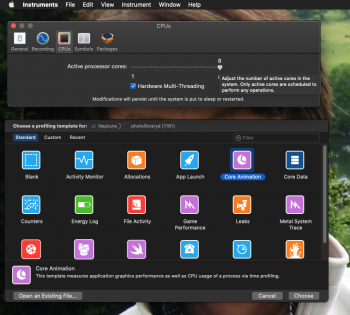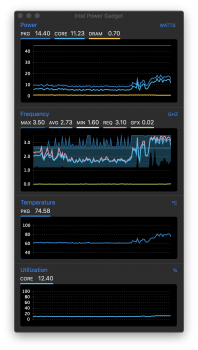I have a 28cores, I havent checked the frequency in single core runs, but from Geekbench - my runs and the run you can find on the internet the 28 cores is marginally faster / the same speed as the other variants in single core. Only the base 8 cores version is a bit slower than the others.
I have had ton of hardware pass through the past few years and all of them have about the same single core perf, within 10% (1000-1100GB5). A quick sample: Ryzen 7 1700, Macbook Pro 13" 2016 dual core, Macbook Pro 13" 2018 quad core, top spec 16" mbp, a threadripper 2950x and the Mac Pro 28 cores. Really, the single core performance are really almost equivalent - that is the difference is so small that I never would use that as a criteria to chose one over the other... The only CPU I've seen that is somewhat faster are the 9900K's that can be 15-20% faster in some single core scenario.
Imo if you're buying a machine today go for as many core as you can afford and you can almost completly forget single core since its going to be about the same for all of them. That being said the 12-28cores macpro also have the best single core except for those 9900K (which is on the top regular iMac - not pro - I think).
In general "fewer cores" dont help for the same CPU architecture since turbo boost aim to use the full power envelope and larger core count CPUs have a larger envelope than the lower core count variants.
In the end if you're not sure whether you need more cores because your workload doesnt use them then the 24-28cores price jump is hard to justify... Its "only" about 30% faster than the 16cores version even in multicore workloads.
(I use geekbench as a proxy because it indicates reasonably the performance I'll get for the work I do... ymmv)