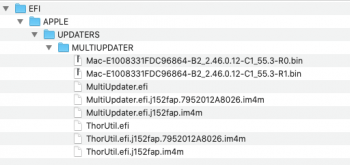Apologies in advance for this newbie question, but I just bought a 2019 MBP... is it normal to see the "EFI Drive" in the Finder/Locations window?
It contains the APPLE/UPDATERS/MULTIUPDATER folders.
From my reading on the subject, I thought that the Extensible Firmware Interface was supposed to run in the background, and I shouldn't be able to see/access this disk?
Thanks very much!
It contains the APPLE/UPDATERS/MULTIUPDATER folders.
From my reading on the subject, I thought that the Extensible Firmware Interface was supposed to run in the background, and I shouldn't be able to see/access this disk?
Thanks very much!