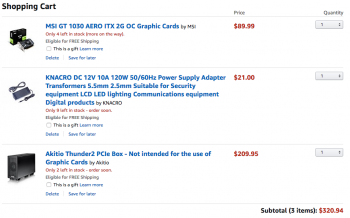Hello everyone! I have a 2011 13 inch MacBook Pro with original Thunderbolt. I was curious as to if Thunderbolt 2 enclosures would work, and if they do, could I use these parts?
https://www.amazon.com/gp/product/B071DZBDGN/ref=ox_sc_act_title_2?smid=A1OB26G8TSLEZQ&psc=1
https://www.amazon.com/gp/product/B00LTAUTHE/ref=ox_sc_act_title_3?smid=A3JMVXSR9U5GE6&psc=1
https://www.amazon.com/gp/product/B0711GBCKS/ref=ox_sc_act_title_1?smid=ATVPDKIKX0DER&psc=1
I know it's not the most high end setup in the world, but what I will be using it for, it should work great. I need something so I can use 3D effects in Final Cut Pro X (without it being super laggy/insanely slow) and possibly boot into Windows and play a few games. Will a GT 1030 work with MacOS High Sierra with the 10xx series Nvidia drivers? I'd think it would. If not, please recommend a GPU (new OR used) that will perform...decently with my MacBook.
https://www.amazon.com/gp/product/B071DZBDGN/ref=ox_sc_act_title_2?smid=A1OB26G8TSLEZQ&psc=1
https://www.amazon.com/gp/product/B00LTAUTHE/ref=ox_sc_act_title_3?smid=A3JMVXSR9U5GE6&psc=1
https://www.amazon.com/gp/product/B0711GBCKS/ref=ox_sc_act_title_1?smid=ATVPDKIKX0DER&psc=1
I know it's not the most high end setup in the world, but what I will be using it for, it should work great. I need something so I can use 3D effects in Final Cut Pro X (without it being super laggy/insanely slow) and possibly boot into Windows and play a few games. Will a GT 1030 work with MacOS High Sierra with the 10xx series Nvidia drivers? I'd think it would. If not, please recommend a GPU (new OR used) that will perform...decently with my MacBook.
Attachments
As an Amazon Associate, MacRumors earns a commission from qualifying purchases made through links in this post.