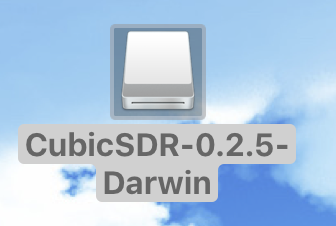Hello,
Trying to understand what I am seeing, etc.:
I open a particular program, and when I close it out, there always
appears on the desktop an icon that looks like a HD
(or might be a CD Drive as it has a slot in the drive photo icon).
It has the name of the program, and then "-Darwin"
If I right click on it, one of the options that comes up is to "EjectXXX-Darwin"
Only program that seems to do this.
Is it perhaps opening up and running from some location (Finder or Downloads [it's a .dmg] ?)
rather than a normal location ?
Any idea what this might be ?
Thanks,
Bob
Trying to understand what I am seeing, etc.:
I open a particular program, and when I close it out, there always
appears on the desktop an icon that looks like a HD
(or might be a CD Drive as it has a slot in the drive photo icon).
It has the name of the program, and then "-Darwin"
If I right click on it, one of the options that comes up is to "EjectXXX-Darwin"
Only program that seems to do this.
Is it perhaps opening up and running from some location (Finder or Downloads [it's a .dmg] ?)
rather than a normal location ?
Any idea what this might be ?
Thanks,
Bob