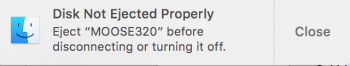I've noticed since El Capitan update (maybe even Yosemite) that OS X will pop up a dialog box about my external hard drive not being properly ejected (screenshot).
However, when I go to Finder it's still there.
Not a MAJOR issue, more of an annoyance but wondering if anyone else has been seeing this.
The external drive is older (about 8 years old, Western Digital WD32000ME-01) but works great.
However, when I go to Finder it's still there.
Not a MAJOR issue, more of an annoyance but wondering if anyone else has been seeing this.
The external drive is older (about 8 years old, Western Digital WD32000ME-01) but works great.