Hey, spent the day with El Capitan and have it running pretty well, one project was to rid my 2009 iMac of Java. I did all the usual things that are posted all over the web but am left with this pop up alert at startup and at other seemingly random moments it also appears. There are certain things I could not get rid of, i.e., System/Library/Java - don't know if this is what is causing this or not. Any ideas are welcome and appreciated. More info just leads to Java download...
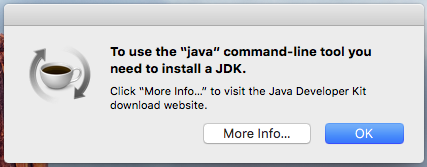
Got a tip for us?
Let us know
Become a MacRumors Supporter for $50/year with no ads, ability to filter front page stories, and private forums.
El Capitan and Java
- Thread starter richayden
- Start date
- Sort by reaction score
You are using an out of date browser. It may not display this or other websites correctly.
You should upgrade or use an alternative browser.
You should upgrade or use an alternative browser.
After many attemps, this solved the JAVA issue here:
1. Install Netbeans Java from here:
http://www.oracle.com/technetwork/java/javase/downloads/index-jsp-138363.html
(make sure to download netbeans version!)
2. After installing, go to /Library/Java/JavaVirtualMachines/jdk1.8.0_45.jdk/Contents
3. Open Info.plist and edit it as follow:
Change:
<key>JVMCapabilities</key>
<array>
<string>CommandLine</string>
</array>
To:
<key>JVMCapabilities</key>
<array>
<string>CommandLine</string>
<string>JNI</string>
<string>BundledApp</string>
</array>
That's it
1. Install Netbeans Java from here:
http://www.oracle.com/technetwork/java/javase/downloads/index-jsp-138363.html
(make sure to download netbeans version!)
2. After installing, go to /Library/Java/JavaVirtualMachines/jdk1.8.0_45.jdk/Contents
3. Open Info.plist and edit it as follow:
Change:
<key>JVMCapabilities</key>
<array>
<string>CommandLine</string>
</array>
To:
<key>JVMCapabilities</key>
<array>
<string>CommandLine</string>
<string>JNI</string>
<string>BundledApp</string>
</array>
That's it
I have this issue too!Hey, spent the day with El Capitan and have it running pretty well, one project was to rid my 2009 iMac of Java. I did all the usual things that are posted all over the web but am left with this pop up alert at startup and at other seemingly random moments it also appears. There are certain things I could not get rid of, i.e., System/Library/Java - don't know if this is what is causing this or not. Any ideas are welcome and appreciated. More info just leads to Java download...
View attachment 560120
You can just disable rootless and use the apple Java install package. I avoid Java in system area but if you need to do it like in Mavericks there is a way.
It sounds like you have something running at startup that needs java - that prompt is telling you where to go to download it. Have a look at your startup items first and if there's nothing obvious there it could be a service that needs Java
I tried to install the latest version of Java from Oracle so I could install Eclipse. Just wouldn't work, no error message, nothing. Disabling SIP (rootless) let the instal run properly, an I now have a Java pane in system config. Terminal is still stubbornly saying that I only have 1.6 - though the system pane is saying 1.8 as I would expect. Path issue I think?
[doublepost=1548772128][/doublepost]I wish I could do as you have delineated here, but I can't tell which download is the Netbeans download. Help me out with this. Thanks very much.After many attemps, this solved the JAVA issue here:
1. Install Netbeans Java from here:
http://www.oracle.com/technetwork/java/javase/downloads/index-jsp-138363.html
(make sure to download netbeans version!)
2. After installing, go to /Library/Java/JavaVirtualMachines/jdk1.8.0_45.jdk/Contents
3. Open Info.plist and edit it as follow:
Change:
<key>JVMCapabilities</key>
<array>
<string>CommandLine</string>
</array>
To:
<key>JVMCapabilities</key>
<array>
<string>CommandLine</string>
<string>JNI</string>
<string>BundledApp</string>
</array>
That's it
If you're just being prompted to install Java in order to run an application, just use this: https://support.apple.com/kb/DL1572[doublepost=1548772128][/doublepost]I wish I could do as you have delineated here, but I can't tell which download is the Netbeans download. Help me out with this. Thanks very much.
Register on MacRumors! This sidebar will go away, and you'll see fewer ads.

