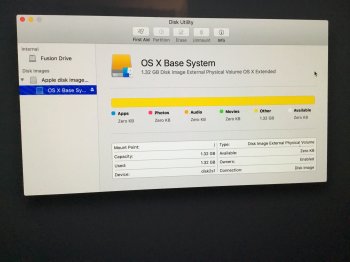Got a tip for us?
Let us know
Become a MacRumors Supporter for $50/year with no ads, ability to filter front page stories, and private forums.
el capitan disk locked
- Thread starter Dominican
- Start date
- Sort by reaction score
You are using an out of date browser. It may not display this or other websites correctly.
You should upgrade or use an alternative browser.
You should upgrade or use an alternative browser.
Right-click Fusion Drive in Disk Utility (your second screenshot) and click 'Unlock'. Then enter your user password.
From there it'll be formattable.
From there it'll be formattable.
on the second screenshot I tried what you said doesn't work on the first. Screenshot you cannot click to diskRight-click Fusion Drive in Disk Utility (your second screenshot) and click 'Unlock'. Then enter your user password.
From there it'll be formattable.
on the second screenshot I tried what you said doesn't work on the first. Screenshot you cannot click to disk
You can't even highlight Fusion Drive? Or right-click it?
Yes I can highlight it but when you're right click nothing happens.You can't even highlight Fusion Drive? Or right-click it?
Yes I can highlight it but when you're right click nothing happens.
Please can you photograph what you see when you have it highlighted? Might just be a case of pressing 'Erase' to create a new partition, and then OS X can be installed on that. It doesn't look like the HDD has a volume assigned to it at the moment.
[doublepost=1452002161,1452002093][/doublepost]You can see erase it's not option not sure what to do next.Please can you photograph what you see when you have it highlighted? Might just be a case of pressing 'Erase' to create a new partition, and then OS X can be installed on that. It doesn't look like the HDD has a volume assigned to it at the moment.
Attachments
[doublepost=1452002161,1452002093][/doublepost]You can see erase it's not option not sure what to do next.
Hmm very odd. And definitely nothing when you right-click? Have you tried holding Ctrl and then single-clicking with the left mouse button? Does that bring up a menu?
If not, can you try the 'Partition' tab to see if there's the option to make one partition/volume as that may do the trick?
I'm not sure how you did this, and I don't know how to get your data back, but I do know how to fix this so you can resinstall the OS. I am assuming this was a Fusion drive from the factory and not home rolled?I was formatting my mac but something went wrong but fortunately I don't have a back up anyhow how do I fix this
Boot to Internet recovery by holding command-option-r at boot. You should see a spinning globe after you select your wifi. Once that is done you will see a recovery screen. Now open Terminal and enter the command below exactly like I have it including the quotes. That will kill the Fusion drive.
Code:
diskutil cs delete "Fusion Drive"Now quit Terminal and launch Disk Utility. You should see a message like this.
Go ahead and click Fix and it will configure the Fusion drive. Now quit Disk Utility and attach your El Capitan USB key then restart. Hold the option key at boot and select the USB key. Once the recovery console comes up go ahead and install the OS.
I am assuming here your Mac came with an OS version prior to El Capitan and El Capitan is what you want on there.
OP: If you need to recover data from the drive do it before following Weaselboy:s instructions because changes getting data out are slim after breaking Fusion Drive and installing new OS.
You can try Data Recovery software such as Data Rescue, normally such software has good changes of recovering data but broken Fusion Drive is much more challenging and it might not work.
Otherwise follow Weaselboy:s instructions.
In the future always make clone before formatting drive!
You can try Data Recovery software such as Data Rescue, normally such software has good changes of recovering data but broken Fusion Drive is much more challenging and it might not work.
Otherwise follow Weaselboy:s instructions.
In the future always make clone before formatting drive!
Last edited:
You can try Data Recovery software such as Data Rescue, normally such software has good changes of recovering data but broken Fusion Drive much is more challenging and it might not work.
I have not read anything either way, but like you, I'm thinking recovering data from a borked Fusion drive is gong to be rough. All the data is stored inside a core storage logical volume that essentially now does not exist.
I managed to get it fixed appreciate your help thanks was weird the way fix it every time I click Hard drive partition and nothing happens even aid for some reason when I rebooted and I clicked partition this time workedHmm very odd. And definitely nothing when you right-click? Have you tried holding Ctrl and then single-clicking with the left mouse button? Does that bring up a menu?
If not, can you try the 'Partition' tab to see if there's the option to make one partition/volume as that may do the trick?
I have not read anything either way, but like you, I'm thinking recovering data from a borked Fusion drive is gong to be rough. All the data is stored inside a core storage logical volume that essentially now does not exist.
I'm not certain but it seems likely. Las year I helped a friend who was in a fairly similar situation and I was able to recover some of the data but most of it was beyond Data Rescue. Maybe some other data recovery software could have recovered more of the data but it was the most successful of 3 that I tried.
Register on MacRumors! This sidebar will go away, and you'll see fewer ads.