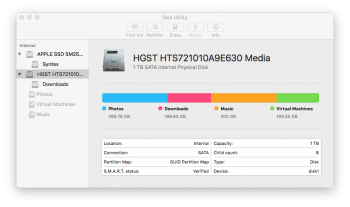Hello.
First of all: I’m running 10.11.2 on a late 2012 MacMini i7 with an internal SSD and an extra “spinning rust” hard drive to serve as Downloads, Photos, Music, and Virtual Machine storage. The latter three partitions are encrypted with FileVault (as, normally, is the main system drive SSD).
For reasons unknown, my Mac was sluggish when I returned from my holidays so I rebooted it… lightly at first, and later by invoking “sudo shutdown -h now” because it had hung.
Later, it refused to boot… I have verbose boot enabled and everything went as normal, until it got to loading the GUI and then (I later discovered, by SSHing in and looking at /var/logs/System.log) lsd would segfault.
Anyway, after much despair, I eventually reloaded from a TimeMachine backup.
Unfortunately the three encrypted partitions are now not visible, and by messing around with diskutil and its ilk I get messages such as “disk4 is a CoreStorage Logical Volume which failed to mount” and similar.
From within DiskUtility the partitions are greyed out.
I’m at my wit’s end. Can anybody explain to me what I can do to either mount these partitions or revert the encryption on them and then re-enable FileVault? Basically I want to restore access to my stuff.
First of all: I’m running 10.11.2 on a late 2012 MacMini i7 with an internal SSD and an extra “spinning rust” hard drive to serve as Downloads, Photos, Music, and Virtual Machine storage. The latter three partitions are encrypted with FileVault (as, normally, is the main system drive SSD).
For reasons unknown, my Mac was sluggish when I returned from my holidays so I rebooted it… lightly at first, and later by invoking “sudo shutdown -h now” because it had hung.
Later, it refused to boot… I have verbose boot enabled and everything went as normal, until it got to loading the GUI and then (I later discovered, by SSHing in and looking at /var/logs/System.log) lsd would segfault.
Anyway, after much despair, I eventually reloaded from a TimeMachine backup.
Unfortunately the three encrypted partitions are now not visible, and by messing around with diskutil and its ilk I get messages such as “disk4 is a CoreStorage Logical Volume which failed to mount” and similar.
From within DiskUtility the partitions are greyed out.
I’m at my wit’s end. Can anybody explain to me what I can do to either mount these partitions or revert the encryption on them and then re-enable FileVault? Basically I want to restore access to my stuff.