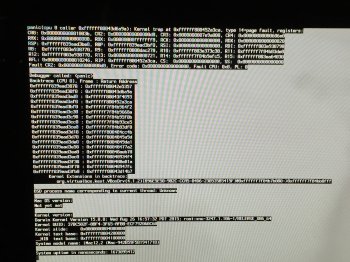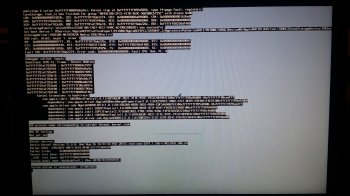I successfully upgraded my Mac (27-inch, Mid 2011) 3.4 GHz Intel Core i7, 32 GB 1333 MHz DDR3 to El Capitan GM just fine and it came online and told me a few apps were not compatible and I updated them.
I can put the computer to sleep and wake it up and login and everything runs fine.
Issue:
When I shutdown and power it back up I get a Kernel Panic failure every time and it will not boot any longer.
Restore back to Yosemite and back in operation. I've even tried removing some login apps on start up prior to upgrading and it still encounters the Kernel panic upon power up.
It runs great after initial upgrade reboot, but then after a shutdown and power on the Kernel panic happens...
I have El Capitan GM running just fine on both my MacBook Air and MacBook Pro.
I do notice if I select Command+R I have OS X Lion as a recovery OS.
I simply reboot from my 1TB thunderbolt drive and restore back to Yosemite just fine. (SuperDuper)
I was wondering if anyone has any suggestions as to why or if there are some measures I can take to identify and correct the issue.
Any feedback would be appreciated.
Thanks
Tony
Pic of Kernel Panic
I can put the computer to sleep and wake it up and login and everything runs fine.
Issue:
When I shutdown and power it back up I get a Kernel Panic failure every time and it will not boot any longer.
Restore back to Yosemite and back in operation. I've even tried removing some login apps on start up prior to upgrading and it still encounters the Kernel panic upon power up.
It runs great after initial upgrade reboot, but then after a shutdown and power on the Kernel panic happens...
I have El Capitan GM running just fine on both my MacBook Air and MacBook Pro.
I do notice if I select Command+R I have OS X Lion as a recovery OS.
I simply reboot from my 1TB thunderbolt drive and restore back to Yosemite just fine. (SuperDuper)
I was wondering if anyone has any suggestions as to why or if there are some measures I can take to identify and correct the issue.
Any feedback would be appreciated.
Thanks
Tony
Pic of Kernel Panic
Attachments
Last edited: