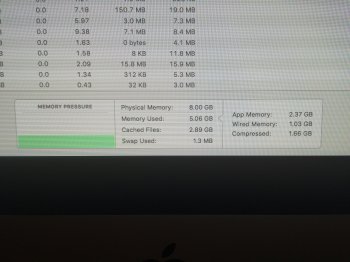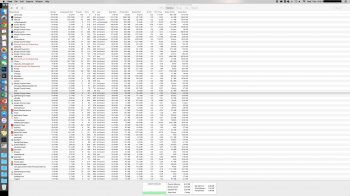Hi all,
I'm not sure if I have an issue here but I want other peoples opinions on this.
If I open every single app on my iMac, the max amount of ram I ever seem to use is 5GB out of 8GB total (according to Activity Monitor).
These apps include everything from Photoshop, Lightroom, Chrome, Matlab, Mathematica, the entire Microsoft Office Suite to the standard apple apps like pages, mail etc. I mean absolutely everything open at once. Yet I only use 5GB of ram? Does this seem right because in my mind applications like photoshop and lightroom alone should use that, let alone word/excel/outlook/powerpoint, matlab etc on top of that. Is my iMac writing the rest to my startup disk or is it actually using that little ram for so many apps?
System is a Late 2013 27" iMac w/ 8GB Ram running the latest El Cap beta. I'm on the fence on buying another 8GB and sticking it in there, so if it is writing to disk I'll bite the bullet however I don't want to waste money and find out I didn't need the extra ram.
Thanks
Edit: With very few apps open (chrome, finder & activity monitor) it uses 3.19GB. So running 20+ apps only uses an extra 1.8GB ram? BS.
I'm not sure if I have an issue here but I want other peoples opinions on this.
If I open every single app on my iMac, the max amount of ram I ever seem to use is 5GB out of 8GB total (according to Activity Monitor).
These apps include everything from Photoshop, Lightroom, Chrome, Matlab, Mathematica, the entire Microsoft Office Suite to the standard apple apps like pages, mail etc. I mean absolutely everything open at once. Yet I only use 5GB of ram? Does this seem right because in my mind applications like photoshop and lightroom alone should use that, let alone word/excel/outlook/powerpoint, matlab etc on top of that. Is my iMac writing the rest to my startup disk or is it actually using that little ram for so many apps?
System is a Late 2013 27" iMac w/ 8GB Ram running the latest El Cap beta. I'm on the fence on buying another 8GB and sticking it in there, so if it is writing to disk I'll bite the bullet however I don't want to waste money and find out I didn't need the extra ram.
Thanks
Edit: With very few apps open (chrome, finder & activity monitor) it uses 3.19GB. So running 20+ apps only uses an extra 1.8GB ram? BS.