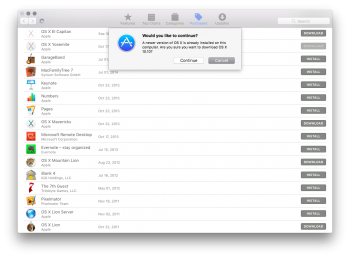I was trying to reinstall my macbook pro last night but would always crash and show error report.
So I installed 10.6.8 and it works.
So open app store search for el cap and not there.
Searched store in my sierra macbook, not there!
It shows in my purchased but it will not download on either machine.
How do I reinstall el cap if not in the store?
Was going to use my time machine back up but without a battery the usb and CPU is slow and claimed 33 hours to complete!
So I installed 10.6.8 and it works.
So open app store search for el cap and not there.
Searched store in my sierra macbook, not there!
It shows in my purchased but it will not download on either machine.
How do I reinstall el cap if not in the store?
Was going to use my time machine back up but without a battery the usb and CPU is slow and claimed 33 hours to complete!