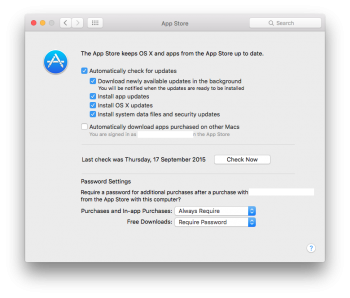Hi,
So I've been running the public beta on my mac. I actually only enrolled about a month ago, so I was fairly certain I was using quite an stable version.
When the day comes and El capitan is finally released, will my mac update to the official release?
How can I un-enroll my system from receiving any public betas?
in iOS is fairly straight forward, having only to remove the beta configuration profile.
is there anything like this in OSX?
thanks.
So I've been running the public beta on my mac. I actually only enrolled about a month ago, so I was fairly certain I was using quite an stable version.
When the day comes and El capitan is finally released, will my mac update to the official release?
How can I un-enroll my system from receiving any public betas?
in iOS is fairly straight forward, having only to remove the beta configuration profile.
is there anything like this in OSX?
thanks.