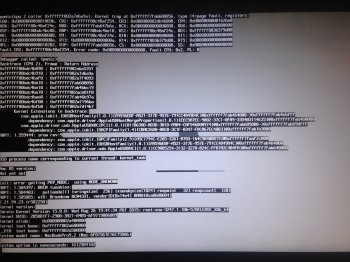I managed to get it fixed!
The Time Machine back-up and restore didn't succeed, in that I re-enabled FileVault after successful restore and upgrade and came across the same problem.
The fix - I did two things in Terminal in Recovery Mode (Command +R when starting up):
- moved some unsupported third party kext's
- Unencrypted the drive (removed FileVault)
First following instructions on the many similar threads over on the developer forum, like this one:
https://forums.developer.apple.com/thread/21173
I ran in recovery mode in Terminal these commands, which simply moved these following two files into a Unsupported Directory (note "Machintosh HD" needs to be the name of your main Volume which may be different):
If you have FileVault enabled you will need to unlock your disk, which you can to using Disk Utility and unlocking the volume from the menu, (or by using this terminal commands suggested in the link below)
then
cd "/Volumes/Macintosh HD/Library/Extensions/"
mkdir Unsupported
mv CIJU* Unsupported
mv BJ* Unsupported
Two files moved from this directory (which were the only two matching files on my Mac form the above Developer Forum thread). These are related to my Canon Printer and its drivers, so no big deal.
- BJUSBLoad.kext
- CIJUSBLoad.kext
If you search through these Developer forums you'll see Max108 has given specific instructions to many other users, and gets them to move some other unsupported / third party files they may have on their Macs. The above two were the only ones I need to move.
Then removed FileVault Encryption following the instructions I found here:
https://derflounder.wordpress.com/2...ecrypt-your-filevault-2-encrypted-boot-drive/
Booted all good! El Capitan running.
May wait a while before re-enabling FileVault - and if this crashed it again I will update here...