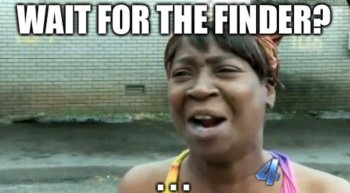If you're working with large TIFF, PSD or RAW files, the Finder in El Capitan GM1 is damn slow at previewing folder contents. I said this before but I have been doing more tests now. This is the slowest file manager for creatives that I have seen since PowerPC days. The last time the Finder was this slow was probably OSX 10.5. We're in 2015 now and we should have something closer to real time interaction, yet I have folders that I have been working from for two days and the thumbnails still haven't been generated.
For the record, 12 core Mac Pro, 24 GB memory, Samsung 850 Evo.
The test. On a folder with 19 TIFFS, each between 300-400MB, El Capitan still hasn't generated thumbnails after more than a day. It takes up to 5 seconds to open an image in Preview and almost 3 seconds with QuickLook.
The test on Windows 10. The same folder, except this time I have copied it to the much slower hard drive Windows is installed on. The thumbnails were generated for the whole folder within 4 seconds. Each file takes a second to open in Windows Photo Viewer.
This same test can be repeated with similar results in other folders of TIFFS and other large image files (note : measure in megabytes not dimension!). I'm sorry to say, but El Capitan in its current state is not good enough for creatives, artists, photographers, etc who don't want to lose very precious time waiting around when they have deadlines approaching.
For the record, 12 core Mac Pro, 24 GB memory, Samsung 850 Evo.
The test. On a folder with 19 TIFFS, each between 300-400MB, El Capitan still hasn't generated thumbnails after more than a day. It takes up to 5 seconds to open an image in Preview and almost 3 seconds with QuickLook.
The test on Windows 10. The same folder, except this time I have copied it to the much slower hard drive Windows is installed on. The thumbnails were generated for the whole folder within 4 seconds. Each file takes a second to open in Windows Photo Viewer.
This same test can be repeated with similar results in other folders of TIFFS and other large image files (note : measure in megabytes not dimension!). I'm sorry to say, but El Capitan in its current state is not good enough for creatives, artists, photographers, etc who don't want to lose very precious time waiting around when they have deadlines approaching.
Attachments
Last edited: