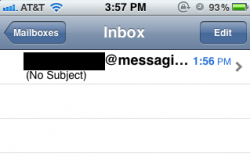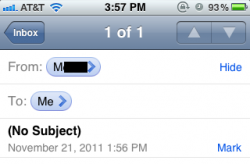On my iPhone running the latest version of iOS 5, when I go to view my Inbox for Mail, it shows the contact's email address instead of their associated name.
For example, my Inbox says this: "xxxxxxxx@gmail.com" But, when I open the email, it will show the contact's name, "Mike W.", in the "From" field.
Is this a bug or is something wrong on my end? (BTW, I've killed the Mail app and reset my iPhone).
Any help would be appreciated. Thanks.
For example, my Inbox says this: "xxxxxxxx@gmail.com" But, when I open the email, it will show the contact's name, "Mike W.", in the "From" field.
Is this a bug or is something wrong on my end? (BTW, I've killed the Mail app and reset my iPhone).
Any help would be appreciated. Thanks.