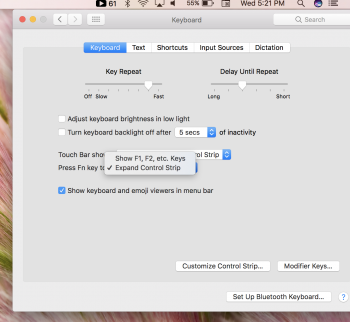For anyone with a new touch bar MacBook Pro, have you run across the emojis on the touch bar not working? I keep pressing on them and nothing happens, even after a reboot. Don't tell me I already broke it...
Also, not that I really care about emojis but it is a function that does not work.
Also, not that I really care about emojis but it is a function that does not work.