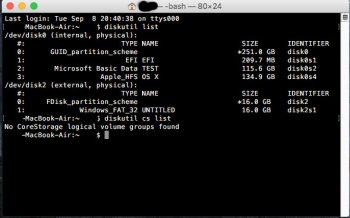I have an empty partition on my hard drive. I want to delete it and merge that free space with my el capitan partition but it won't let me erase it nor will it let me expand my el capitan partition.
Got a tip for us?
Let us know
Become a MacRumors Supporter for $50/year with no ads, ability to filter front page stories, and private forums.
Empty partition
- Thread starter Mac7
- Start date
- Sort by reaction score