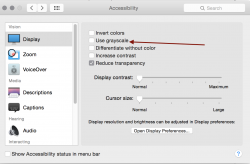(I searched for a thread about this, but could not find a suitable one. Sorry if I'm duplicating an existing topic.)
It seems Apple has deemed me and my (now aging, sadly) little laptop are not worthy of having transparent windows and menus (the dock background IS transparent though), because I don't see them after installing the latest public beta of Yose. This makes me a very sad panda, I was really looking forward to the new, fresher look and getting rid of all that dreary, DREARY grey that has been a staple of OSX windows for just way too long.
There doesn't seem to be any setting to enable this stuff in the system settings that I've been able to find, so maybe it has been hidden on older Macs with integrated graphics, "for my own good", as Apple is so fond of doing...
Can this stuff be forced on somehow?
I generally run my MBP on a thunderbolt display, just in case it makes a difference. And no, I don't want to hear anything like I don't want this stuff enabled on my old (and yes, slow) Mac; I'm a grown man, let me worry about what I want or not, okay?
Thanks in advance for any suggestions/help etc!
It seems Apple has deemed me and my (now aging, sadly) little laptop are not worthy of having transparent windows and menus (the dock background IS transparent though), because I don't see them after installing the latest public beta of Yose. This makes me a very sad panda, I was really looking forward to the new, fresher look and getting rid of all that dreary, DREARY grey that has been a staple of OSX windows for just way too long.
There doesn't seem to be any setting to enable this stuff in the system settings that I've been able to find, so maybe it has been hidden on older Macs with integrated graphics, "for my own good", as Apple is so fond of doing...
Can this stuff be forced on somehow?
I generally run my MBP on a thunderbolt display, just in case it makes a difference. And no, I don't want to hear anything like I don't want this stuff enabled on my old (and yes, slow) Mac; I'm a grown man, let me worry about what I want or not, okay?
Thanks in advance for any suggestions/help etc!