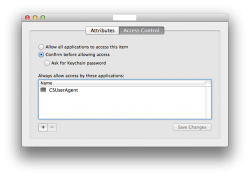Hi,
Apologies if this is in the wrong section.
I have an early 2011 MacBook Pro and have a SSD and a secondary drive installed. I have recently decided to encrypt my MBP, which was pretty straight forward. However, when checking the secondary hard drive, I noticed that it had not been encrypted.
This is where I really need your help, as it is doing my nut in. Please can someone advise me as to whether this even possible. If yes, how can I encrypt the secondary drive??
Thanks
Apologies if this is in the wrong section.
I have an early 2011 MacBook Pro and have a SSD and a secondary drive installed. I have recently decided to encrypt my MBP, which was pretty straight forward. However, when checking the secondary hard drive, I noticed that it had not been encrypted.
This is where I really need your help, as it is doing my nut in. Please can someone advise me as to whether this even possible. If yes, how can I encrypt the secondary drive??
Thanks