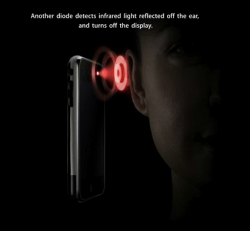As most I wanna protect the iphone screen so I put on one of those clear screen protectors, but when i'm on a call and have the phone next to my face it goes blank like it's supposed to, but when I'm ready to hang up and take the phone away, it doesn't wake back up because it senses the film and thinks it's still by my face. So I end up waiting 5 seconds or so and hit the wake/silent button and it goes back to the locked home screen....anyone else with this problem cause it's kinda annoying.
Got a tip for us?
Let us know
Become a MacRumors Supporter for $50/year with no ads, ability to filter front page stories, and private forums.
Ending a call
- Thread starter I3eXa
- Start date
- Sort by reaction score
You are using an out of date browser. It may not display this or other websites correctly.
You should upgrade or use an alternative browser.
You should upgrade or use an alternative browser.
are you sure it's the film on the screen? maybe you could try taking the film off and making a phone call to verify this. i have a film on my phone, and the screen lights up when i take the phone away from my face without issues.
*edit*
for reference, i use power support's crystal film set.
*edit*
for reference, i use power support's crystal film set.
If it really is because of the film on the screen, then I can't say that its a big problem. Maybe look into the type of film siurpeeman uses(if it is different, and it is the source of the problem)
But putting things on the screen, you can't expect Apple to plan around that. (although I guess the company who makes the film could have tried harder)
But putting things on the screen, you can't expect Apple to plan around that. (although I guess the company who makes the film could have tried harder)
I don't believe this is accurate for two reasons.
1. The screen turns off because of its orientation.
try holding it more horizontal to turn the screen back on.
2. Screen protectors don't register as a touch. Much like gloves
gloves don't work either.
I have used screen protectors without problem.
1. The screen turns off because of its orientation.
try holding it more horizontal to turn the screen back on.
2. Screen protectors don't register as a touch. Much like gloves
gloves don't work either.
I have used screen protectors without problem.
I don't believe this is accurate for two reasons.
1. The screen turns off because of its orientation.
try holding it more horizontal to turn the screen back on.
Thats wrong the accelerometer has nothing to do with why the display turns off its the proximity sensor, while on a call put your finger over the top of the display while its on a table and it will still go off.
I don't believe this is accurate for two reasons.
1. The screen turns off because of its orientation.
try holding it more horizontal to turn the screen back on.
2. Screen protectors don't register as a touch. Much like gloves
gloves don't work either.
I have used screen protectors without problem.
why make a comment like that when you don't know what you are talking about?
the proximity sensor bounces back signals to see if it is near your face. the screen protector may be bouncing back the signals.
Attachments
Register on MacRumors! This sidebar will go away, and you'll see fewer ads.