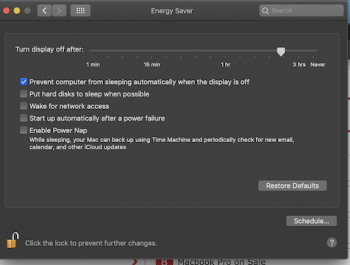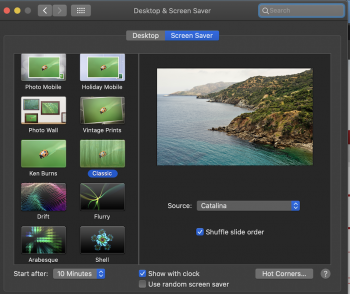I can not figure out my display problems..ill attach pictures of my settings ,but after so many minutes my screensaver starts without any problems .after a few hours my display goes black ( like its supposed to ) a few hours after that i can wake up my imac with moving the mouse then entering my password ...no problems..but then every morning when i go to wake my imac (late 2017) using catalina OS ,when i wake with my mouse ,my display now asks for my name and my password and takes longer to start...why is this happening ?
Got a tip for us?
Let us know
Become a MacRumors Supporter for $50/year with no ads, ability to filter front page stories, and private forums.
energy saver
- Thread starter aunkster
- Start date
- Sort by reaction score