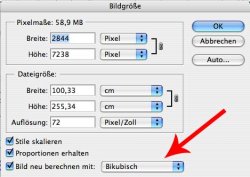in photoshop their is away to make the photo large but also digitally increase the pixels so it becomes less blurry... how do you do it? enlarging
Got a tip for us?
Let us know
Become a MacRumors Supporter for $50/year with no ads, ability to filter front page stories, and private forums.
enlarging photo
- Thread starter puckhead193
- Start date
- Sort by reaction score