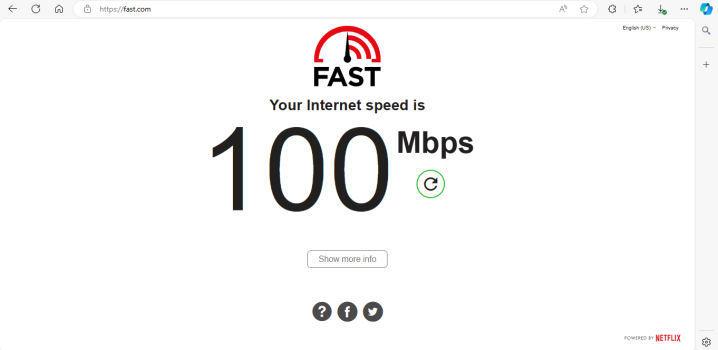Hello All,
This is Apoorva from India.
I am almost ready to purchase Apple TV 4K, and I believe the 3rd generation is the latest one.
I want to quickly confirm whether the next Apple TV is almost near for a release, and if not, what shall be its expected date of release?
I want to make sure that I don't end up buying this in a hurry, and then I see a new Apple TV launched in almost 2 to 3 months. I will save my money for it.
My present setup is:
TV: Sony A80L OLED of 65 inches.
Audio/Video receiver: Yamaha RX-V685.
Speakers:
Front Left + Right: JBL Studio 600 Series - 630 Bookshelf.
Centre Channel: JBL Studio 600 Series - 625C.
Subwoofer: JBL 660P (12-inch driver).
Surrounds Left + Right: Harman Kardon HKTS 9 on-wall satellite speakers.
My A/V receiver is connected into the HDMI 3 (eArc) port of this SONY A80L OLED TV from the HDMI Out 2 (eArc) of this A/V receiver.
The HDMI cable I use is AudioQuest Pearl 48 8K-10K. (picture attached).
I am on a 100Mbps Fiber internet speed plan.
Presently, the situation is such that even after spending so much money on this setup, I am not able to experience the best Sound quality to make me feel as if the scene has actually happened inside my living room in reality such as a horse running & throwing sands with his/her feet & I feel the sand sound is in reality in my living room.
One of the home theatre dealers suggested that I "need" to use an Apple TV 4K to experience a "Premium level" of audio and video quality, as my SONY TV isn't able to precisely separate audio and video. The mainboard of Sony TV isn't capable enough to provide high-quality sound effects, whereas Apple TV 4K is a dedicated standalone player meant perfect for the premium audio and video quality both - is that true?
Because while I have already watched lots of contents on SONY A80L OLED, I aren't sure of what new refreshment this Apple TV 4K will bring in to see even far superior picture quality?
My SONY OLED A80L already has the same OTT apps, such as Amazon Prime, Netflix, and Disney+ Hotstar, and can transfer all audio types of sound, such as - Dolby Atmos, DTS, 5.1 surround, via its HDMI 3 eArc port. So, what's new I'll experience if I use Apple TV 4K in sound and video quality? B'coz while having mentioned that it transfers all types of sound codecs, I aren't sure of it.
Since I am "Not" experiencing the premium level of sound quality, hence my decision for an Apply TV 4K, which I have heard a lot about.
This is Apoorva from India.
I am almost ready to purchase Apple TV 4K, and I believe the 3rd generation is the latest one.
I want to quickly confirm whether the next Apple TV is almost near for a release, and if not, what shall be its expected date of release?
I want to make sure that I don't end up buying this in a hurry, and then I see a new Apple TV launched in almost 2 to 3 months. I will save my money for it.
My present setup is:
TV: Sony A80L OLED of 65 inches.
Audio/Video receiver: Yamaha RX-V685.
| RX-V685 - Overview - Yamaha - India 7.2-channel AV receiver with advanced features and enhanced functionality, including two HDMI® outputs and MusicCast Surround capability. in.yamaha.com |
Speakers:
Front Left + Right: JBL Studio 600 Series - 630 Bookshelf.
Centre Channel: JBL Studio 600 Series - 625C.
Subwoofer: JBL 660P (12-inch driver).
Surrounds Left + Right: Harman Kardon HKTS 9 on-wall satellite speakers.
My A/V receiver is connected into the HDMI 3 (eArc) port of this SONY A80L OLED TV from the HDMI Out 2 (eArc) of this A/V receiver.
The HDMI cable I use is AudioQuest Pearl 48 8K-10K. (picture attached).
I am on a 100Mbps Fiber internet speed plan.
Presently, the situation is such that even after spending so much money on this setup, I am not able to experience the best Sound quality to make me feel as if the scene has actually happened inside my living room in reality such as a horse running & throwing sands with his/her feet & I feel the sand sound is in reality in my living room.
One of the home theatre dealers suggested that I "need" to use an Apple TV 4K to experience a "Premium level" of audio and video quality, as my SONY TV isn't able to precisely separate audio and video. The mainboard of Sony TV isn't capable enough to provide high-quality sound effects, whereas Apple TV 4K is a dedicated standalone player meant perfect for the premium audio and video quality both - is that true?
Because while I have already watched lots of contents on SONY A80L OLED, I aren't sure of what new refreshment this Apple TV 4K will bring in to see even far superior picture quality?
My SONY OLED A80L already has the same OTT apps, such as Amazon Prime, Netflix, and Disney+ Hotstar, and can transfer all audio types of sound, such as - Dolby Atmos, DTS, 5.1 surround, via its HDMI 3 eArc port. So, what's new I'll experience if I use Apple TV 4K in sound and video quality? B'coz while having mentioned that it transfers all types of sound codecs, I aren't sure of it.
Since I am "Not" experiencing the premium level of sound quality, hence my decision for an Apply TV 4K, which I have heard a lot about.