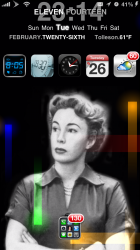I've been using this amazing iWidget for a little while now but I was hoping to customize it a bit. Basically what I want to do is make the numerical clock white and eliminate the opacity from it. I would also like the numbers and am/pm to be thinner numbers/letters (like the stock lock screen clock). Finally, I would like to eliminate the clock that is in text, overlaying the numerical clock.
I tried messing around with it a bit in TextEditor but I was unable to figure most of the code out. I could get somethings changed but struggled with others. Im just not experienced enough with coding.
I was hoping that maybe someone could offer me some advice on what I need to change, or even change them for me. I have attached a .txt file of the Style.css file if anyone wants to take a look for me.
Hopefully this is OK with Schnedi, if not, please let me know so I can delete this topic.
Thanks

I tried messing around with it a bit in TextEditor but I was unable to figure most of the code out. I could get somethings changed but struggled with others. Im just not experienced enough with coding.
I was hoping that maybe someone could offer me some advice on what I need to change, or even change them for me. I have attached a .txt file of the Style.css file if anyone wants to take a look for me.
Hopefully this is OK with Schnedi, if not, please let me know so I can delete this topic.
Thanks