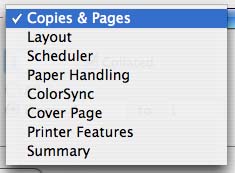Right, my dads been unhappy with the output from his epson photo 750 for a long time,
Apparently under OS 8.6 with the drivers it came with, it was fine, but since OS 9 (including OS X of course) the printed pages have been extremely dark compared to what on the screen.
If i set the screen up with the colorsync bit of the display panel in the system prefs the screen is too dark to work with.
I'm not big on printing, but i think you can use colorsync to make what the mac sends to the printer brighter and other misc settings to make it look closer to the screen,
I've been looking for info about this but have found nothing of any use, and searching for profiles turned anything up
Also, printing from my powerbook is also very dark, i can brighten the image in photoshop and it's fine on the print, but looks far too bright on the screen, and lastly, we don't use overly bright screens, if anything rather dim
If I'm going about this from the wrong angle feel free to point me the right way
Apparently under OS 8.6 with the drivers it came with, it was fine, but since OS 9 (including OS X of course) the printed pages have been extremely dark compared to what on the screen.
If i set the screen up with the colorsync bit of the display panel in the system prefs the screen is too dark to work with.
I'm not big on printing, but i think you can use colorsync to make what the mac sends to the printer brighter and other misc settings to make it look closer to the screen,
I've been looking for info about this but have found nothing of any use, and searching for profiles turned anything up
Also, printing from my powerbook is also very dark, i can brighten the image in photoshop and it's fine on the print, but looks far too bright on the screen, and lastly, we don't use overly bright screens, if anything rather dim
If I'm going about this from the wrong angle feel free to point me the right way