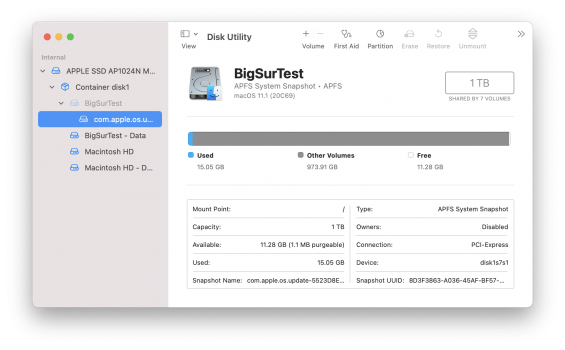How do I delete the Catalina volume and (only) its data? Search brings up moving back to Catalina from Big Sur, but I want the opposite - I want to keep Big Sur's volume and dump Catalina.
I have a MBP 13 2020 running a Catalina (migrated some data from Sierra) and a test partition with Big Sur 11.1 so I could test my company's new VPN process for Big Sur.
I'm happily crash free in Big Sur - Catalina has an issue with kernel panic crashes after unplugging from Thunderbolt Display, and graphics card kernel panics caused by Photos stuck in a never-ending photoanalysisd process that is still occurring when I boot into it.
I have a MBP 13 2020 running a Catalina (migrated some data from Sierra) and a test partition with Big Sur 11.1 so I could test my company's new VPN process for Big Sur.
I'm happily crash free in Big Sur - Catalina has an issue with kernel panic crashes after unplugging from Thunderbolt Display, and graphics card kernel panics caused by Photos stuck in a never-ending photoanalysisd process that is still occurring when I boot into it.