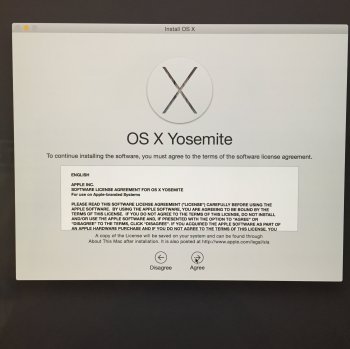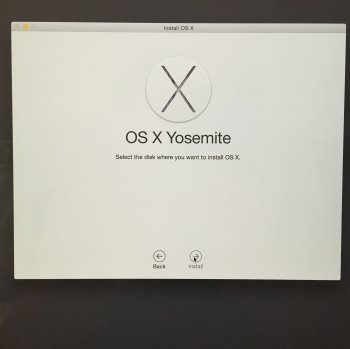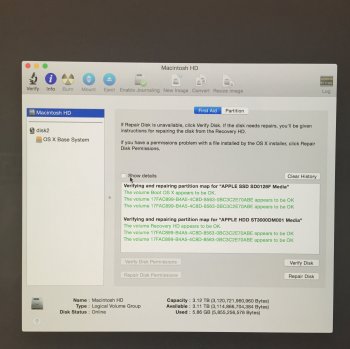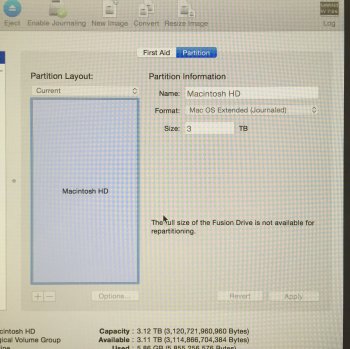Hello, I own an imac 5k 8gb, 4gb graphic, 3tb fusion drive.
I recently was on the latest version of OS X Yosemite, the one with Apple Music. So the first public beta of El Capitan was released and after I researched, most people said it's quite stable, so I decided to install it. As Apple advice, I backed up my imac through Time Machine on a 2tb western digital external HD formated by the Time Machine app itself. My backup size was 1.6 TB so I left it finishing its job. Unfortunately after reaching 1.2 TB of backing up, Time Machine failed for some reason.
I just felt disappointed and went on with installing El Capitan without the backup.
Installation went fine, but after using it few days, I reliazed it was a bad idea installing it since it was in beta and some of my key applications were not working. I realized I jumped very fast on the board, and hopefully I will be a lesson for others.
I thought of going back to Yosemite, but there are no articles on the Internet guiding us to downgrade for those without a backup. I tried entering Internet Recovery mode by Holding command control R, but didn't work, so I entered Recovery Mode using command R at boot. Then I went to disk utility (the new one) and clicked on my 3TB HD and clicked on erase. It was something like Fusion Drive > Macintosh HD. I clicked on Macintosh HD, erase button was activated. However it ended up with an error for some reason. I cannot reproduce the error message because now the drive just doesn't appear. Only Fusion Drive on the top, with an option to partition.
I try to partition and it gives me this error :
"Internal Error
An uncaught exception was raised. Choose "Continue" to continue running in an inconsistent state. Choose "Crash" to halt the application and file a bug with crash reporter. Choosing "Crash" will result in the loss of all unsaved data."
If I click on Show Details I get more information but since I'm on my iPhone and it's full of codes, I cannot type them. I try to grab a picture.
Also clicking on First Aid gives me an error. When clicking on Show Details, it is written: "The operation couldn't be completed. (Cocoa error -1.) Operation failed..."
If I exit Disk Utility and click on Reinstall OS X, El Capitan's window will appear, but when I click on Continue, it reminded me that "To download and restore OS X, your computer's eligibility will be verified with Apple." I click on continue, a loading bar appears saying: "Loading Installation Information..." but after a while I get this message: "Could not find installation information for this machine. Contact AppleCare."
I have also tried from a bootable Yosemite DVD, went to disk utility (the old one) but still the drive does not appear, repairing it shows everything is healthy. Partitioning is inactive.
Today I was able to get into Internet Recovery mode.
In Disk Utility, I see Macintosh HD. When I verify or repair it, it gives me no error, and tells everything is healthy, but when I go to partition tab, I cannot partition it. All the buttons are inactive there. A message is present there saying: You cannot partition the full size of Macintosh HD.
When I go to Reinstall OS X, Yosemite installation wizard appears.
I will take you through the steps with pictures.
I then click on Continue

I click on agree

Unfortunately no disk appears here!
I will also give you some snapshots of disk utility:


If I click on repair disk, this appears

Here is the screen also if I click on the Info button on top left corner of disk utility :
I hope we are able to fix it through Terminal or something, I'm really stuck.
I recently was on the latest version of OS X Yosemite, the one with Apple Music. So the first public beta of El Capitan was released and after I researched, most people said it's quite stable, so I decided to install it. As Apple advice, I backed up my imac through Time Machine on a 2tb western digital external HD formated by the Time Machine app itself. My backup size was 1.6 TB so I left it finishing its job. Unfortunately after reaching 1.2 TB of backing up, Time Machine failed for some reason.
I just felt disappointed and went on with installing El Capitan without the backup.
Installation went fine, but after using it few days, I reliazed it was a bad idea installing it since it was in beta and some of my key applications were not working. I realized I jumped very fast on the board, and hopefully I will be a lesson for others.
I thought of going back to Yosemite, but there are no articles on the Internet guiding us to downgrade for those without a backup. I tried entering Internet Recovery mode by Holding command control R, but didn't work, so I entered Recovery Mode using command R at boot. Then I went to disk utility (the new one) and clicked on my 3TB HD and clicked on erase. It was something like Fusion Drive > Macintosh HD. I clicked on Macintosh HD, erase button was activated. However it ended up with an error for some reason. I cannot reproduce the error message because now the drive just doesn't appear. Only Fusion Drive on the top, with an option to partition.
I try to partition and it gives me this error :
"Internal Error
An uncaught exception was raised. Choose "Continue" to continue running in an inconsistent state. Choose "Crash" to halt the application and file a bug with crash reporter. Choosing "Crash" will result in the loss of all unsaved data."
If I click on Show Details I get more information but since I'm on my iPhone and it's full of codes, I cannot type them. I try to grab a picture.
Also clicking on First Aid gives me an error. When clicking on Show Details, it is written: "The operation couldn't be completed. (Cocoa error -1.) Operation failed..."
If I exit Disk Utility and click on Reinstall OS X, El Capitan's window will appear, but when I click on Continue, it reminded me that "To download and restore OS X, your computer's eligibility will be verified with Apple." I click on continue, a loading bar appears saying: "Loading Installation Information..." but after a while I get this message: "Could not find installation information for this machine. Contact AppleCare."
I have also tried from a bootable Yosemite DVD, went to disk utility (the old one) but still the drive does not appear, repairing it shows everything is healthy. Partitioning is inactive.
Today I was able to get into Internet Recovery mode.
In Disk Utility, I see Macintosh HD. When I verify or repair it, it gives me no error, and tells everything is healthy, but when I go to partition tab, I cannot partition it. All the buttons are inactive there. A message is present there saying: You cannot partition the full size of Macintosh HD.
When I go to Reinstall OS X, Yosemite installation wizard appears.
I will take you through the steps with pictures.
I then click on Continue
I click on agree
Unfortunately no disk appears here!
I will also give you some snapshots of disk utility:
If I click on repair disk, this appears
Here is the screen also if I click on the Info button on top left corner of disk utility :
I hope we are able to fix it through Terminal or something, I'm really stuck.