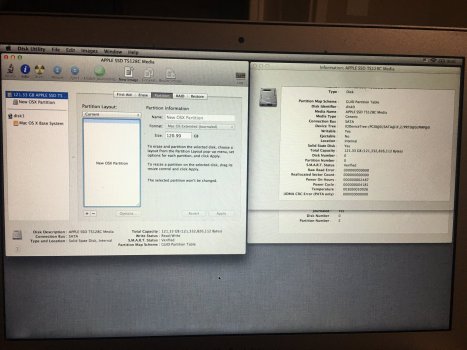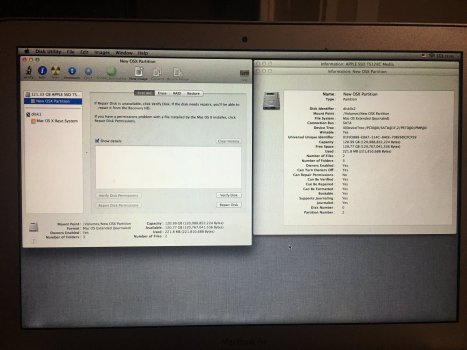A couple years ago I added a dual boot Ubuntu partition to my macbook. Recently I wanted to delete the Ubuntu partiton to make more room for OS X. In the process of trying to remove the partition I had several issues and ended up removed all of the partitions on the SSD using disk utility in internet recovery. I've tried to reinstall OS X both using internet recovery and it comes up with the error "can't download the additional components needed to install mac os x". I've also tried putting an OS X install image on my flashdrive using TransMac (the macbook air is my only apple computer) and the macbook does not recognize it at all. Been searching all over for the problem and a solution. Any help to get an OS back on my macbook would be much appreciated!
Got a tip for us?
Let us know
Become a MacRumors Supporter for $50/year with no ads, ability to filter front page stories, and private forums.
Erased partitions on my 2011 MacBook Air and can't reinstall OS X.. Help!
- Thread starter berynsw
- Start date
- Sort by reaction score
You are using an out of date browser. It may not display this or other websites correctly.
You should upgrade or use an alternative browser.
You should upgrade or use an alternative browser.
What version of Mac OS are you using? I ask this because the answer depends on what version you are running!if this pertains to your answer read the Apple Support document How to reinstall MacOS -Apple Support to use that to reinstall your Mac version you are running!
You really need another Mac to create a bootable flashdrive installer.
From what I've read, transmac has "issues"...
Do you have access to another Mac?
Only if you are using a M1 chip in it you want to reconfigure! Apple even has a Support Document speaking about it called If you get a personalization error when reinstalling MacOS with M1 chip! Should pay attention to MacRumors news stories Apple Provides Instructions to Fix MacOS reinstallation Errors on M1 Mac!
Last edited:
It was running El Capitan before the wipeWhat version of Mac OS are you using? I ask this because the answer depends on what version you are running!if this pertains to your answer read the Apple Support document How to reinstall MacOS -Apple Support to use that to reinstall your Mac version you are running!
I see. I don't have access to another mac which is why I tried the TransMac route via Windows. Not sure if this helps but it is a 2011 Air with an intel core i5.You really need another Mac to create a bootable flashdrive installer.
From what I've read, transmac has "issues"...
Do you have access to another Mac?
It's plausible that your partition-erase prelude has nothing to do with your Internet Recovery fail. But there's a lot that you haven't specified yet. 1: What do you see in Recovery Mode Apps > Disk Utility? Is your physical drive formatted (Mac OS Journaled) and mounted? 2: What happens if you try restoring to the oldest OS available for your MBA with Shift+⌘+R during startup?
1. I'll attach some pictures of what I've got in Disk Utility. I'm not sure if the physical drive is formatted and mounted. I think the "New OS X Partition" that I created is formatted and mounted.It's plausible that your partition-erase prelude has nothing to do with your Internet Recovery fail. But there's a lot that you haven't specified yet. 1: What do you see in Recovery Mode Apps > Disk Utility? Is your physical drive formatted (Mac OS Journaled) and mounted? 2: What happens if you try restoring to the oldest OS available for your MBA with Shift+⌘+R during startup?
2. If I hold SHIFT+CMD+R it just shows a grey icon of a folder with a question mark on it. This happens with everything I've tried besides holding CMD+R at which point it goes into internet recovery.
Sorry that the quality of the pictures is terrible hopefully the necessary info is legible.
Attachments
Last edited:
K, that looks like a pretty healthy drive. And since the error message in your OP references not being able to "download additional components," it seems like some network or regional server cache issue is messing with Internet Recovery. The best tests from this stage would be either taking the MBA to a different network, or using a different Mac to create a bootable installer.1. I'll attach some pictures of what I've got in Disk Utility. I'm not sure if the physical drive is formatted and mounted. I think the "New OS X Partition" that I created is formatted and mounted.
2. If I hold SHIFT+CMD+R it just shows a grey icon of a folder with a question mark on it. This happens with everything I've tried besides holding CMD+R at which point it goes into internet recovery.
Sorry that the quality of the pictures is terrible hopefully the necessary info is legible.
Ok. Putting El Capitan on the thumb drive should work fine right? Thanks for all your help so far.K, that looks like a pretty healthy drive. And since the error message in your OP references not being able to "download additional components," it seems like some network or regional server cache issue is messing with Internet Recovery. The best tests from this stage would be either taking the MBA to a different network, or using a different Mac to create a bootable installer.
Yes, creating an El Cap bootable installer via the Apple server version of Install OS X El Capitan is still totally sturdy.Ok. Putting El Capitan on the thumb drive should work fine right? Thanks for all your help so far.
Sweet. Going to contact my friend and give it a try. Thanks again for the help.Yes, creating an El Cap bootable installer via the Apple server version of Install OS X El Capitan is still totally sturdy.
Register on MacRumors! This sidebar will go away, and you'll see fewer ads.