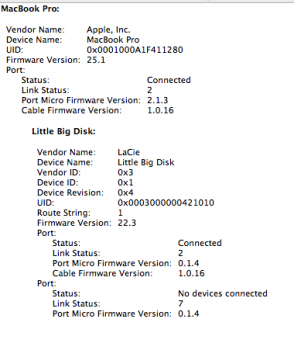UGH...I am running a MacBook Pro on OS 107.5, using external 2T LaCie HD, via Thunderbolt 800.
Wanted to reformat my LaCie Drive, but there was, weirdly NO option to format drive, so DUMBLY, I deleted the RAID, thinking I could just start from scratch more easily (and only option).
Drive just disappeared, won't mount, and I cannot see how to reformat.
I don't need to recover anything, just format and start over.
What the heck kind of trouble did I create for myself?
(I DID save the Disk Utility Log if that is of any help.)
Wanted to reformat my LaCie Drive, but there was, weirdly NO option to format drive, so DUMBLY, I deleted the RAID, thinking I could just start from scratch more easily (and only option).
Drive just disappeared, won't mount, and I cannot see how to reformat.
I don't need to recover anything, just format and start over.
What the heck kind of trouble did I create for myself?
(I DID save the Disk Utility Log if that is of any help.)