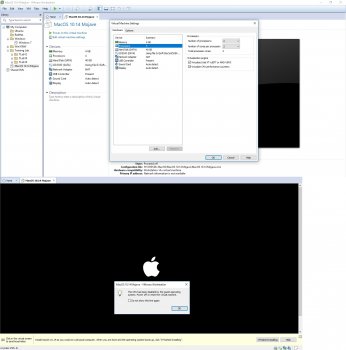Hi,
To install MacOS Mojave 10.14 on VMware Workstation; I have gone through the link
https://www.sysnettechsolutions.com/en/vmware/install-macos-mojave-10-14-vmware/
I found similar steps in other links also.
Other virtual machines (Windows 7, Windows 10 & Windows Server 2016) are also installed on VMware Workstation. However, I checked BIOS. Virtualization is enabled.
Pls guide me to install MacOS Mojave 10.14 on VMware Workstation.
Regards
EinfoMail
To install MacOS Mojave 10.14 on VMware Workstation; I have gone through the link
https://www.sysnettechsolutions.com/en/vmware/install-macos-mojave-10-14-vmware/
I found similar steps in other links also.
Other virtual machines (Windows 7, Windows 10 & Windows Server 2016) are also installed on VMware Workstation. However, I checked BIOS. Virtualization is enabled.
Pls guide me to install MacOS Mojave 10.14 on VMware Workstation.
Regards
EinfoMail