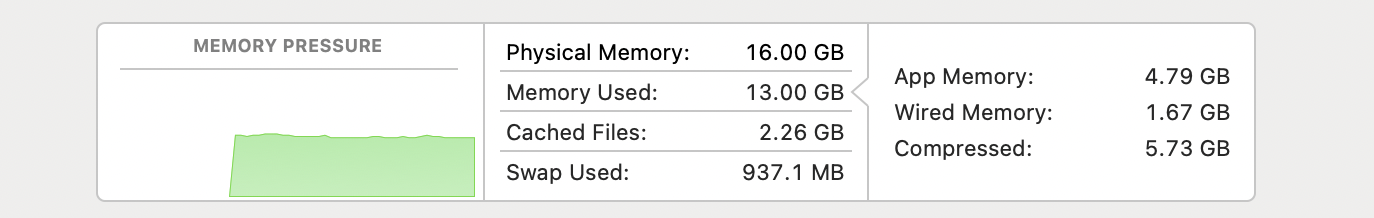Not sure what this means but twice now I have received some kind of message regarding being low on Ram/Virtual memory. Or something to this effect. I use a photo processing app while my Chrome is sitting open. Brand new Pro here and I cannot figure it out.

Got a tip for us?
Let us know
Become a MacRumors Supporter for $50/year with no ads, ability to filter front page stories, and private forums.
Error message
- Thread starter EDK9Trainer
- Start date
- Sort by reaction score
You are using an out of date browser. It may not display this or other websites correctly.
You should upgrade or use an alternative browser.
You should upgrade or use an alternative browser.
I was wondering if Chrome could be the issue but I gave my son my 2017 MBP and never once saw this issue while using the same photo app and leaving Chrome turned on.Try quitting Chrome when you're working on photos.
What does Activity Monitor reveal re-memory in your use case? Launchpad>Other>Activity Monitor>Memory or Spotlight search to open it directly. Perhaps screenshot window or just the lower table.
Which photo processing app are you using?
Have you checked at the app's support page for possible updates that are specific for the Apple chip version? Very different from use on Intel Macs, so you can't always compare experience between the different CPUs.
Have you checked at the app's support page for possible updates that are specific for the Apple chip version? Very different from use on Intel Macs, so you can't always compare experience between the different CPUs.
You can't imagine how much it took me to figure this out and hopefully I did it correctly.What does Activity Monitor reveal re-memory in your use case? Launchpad>Other>Activity Monitor>Memory or Spotlight search to open it directly. Perhaps screenshot window or just the lower table.
Attachments
Fair chunk Compressed, many unused Apps in the background? What does the upper listing show is using most memory? If not bound to Chrome perhaps also try Safari instead. Which Photo App?You can't imagine how much it took me to figure this out and hopefully I did it correctly.
I thought I was good at closing all I was not using. If reading it correctly it is showing Adobe and I use Adobe Lightroom however I know I closed it out completely.
Could be your memory hog. Check for latest update as per @DeltaMac's advice.I thought I was good at closing all I was not using. If reading it correctly it is showing Adobe and I use Adobe Lightroom however I know I closed it out completely.
When I migrated I brought all of the same items over from the 2017 MBP to this one so these were never used on anything Windows based.Which photo processing app are you using?
Have you checked at the app's support page for possible updates that are specific for the Apple chip version? Very different from use on Intel Macs, so you can't always compare experience between the different CPUs.
Think it was meant as Intel CPU vs Apple's M class chip.When I migrated I brought all of the same items over from the 2017 MBP to this one so these were never used on anything Windows based.
Ah. Just showing my ignorance on tech beyond very basic stuff.Think it was meant as Intel CPU vs Apple's M class chip.
Not at all, it's dynamically evolving.Ah. Just showing my ignorance on tech beyond very basic stuff.
"Learn continually. There's always “one more thing” to learn." — Steve Jobs
Do you have some monitoring app like CleanMyMac running? CleanMyMac will give misleading (and annoying) messages about memory. If so, the solution is to get rid of the offending app.
Last edited:
Interesting. I seem to think I may have that and now I need to find it. I have only seen the message twice now since getting this laptop a month or so ago but it does give me pause wondering if I bought a MBP with issues. Is there a simple way to find that app? EDIT: I did find the app but am unsure how to remove it after looking at it. So it's an app that is not worth having?Do you have some monitoring app like CleanMyMac running? CleanMyMac will give misleading (and annoying) messages about memory. If so, the solution is to get rid of the offending app.
Last edited:
Very good point. I'm on an old OS and did wonder since when OS X starting throwing memory warnings! This makes more sense now.Do you have some monitoring app like CleanMyMac running? CleanMyMac will give misleading (and annoying) messages about memory. If so, the solution is to get rid of the offending app.
Many people in this forum consider it unnecessary and useless, if not worse than useless. However, some like it. IMO its main objective is to get you to buy it.Interesting. I seem to think I may have that and now I need to find it. I have only seen the message twice now since getting this laptop a month or so ago but it does give me pause wondering if I bought a MBP with issues. Is there a simple way to find that app? EDIT: I did find the app but am unsure how to remove it after looking at it. So it's an app that is not worth having?
I believe it can be uninstalled via the app itself, but I can’t advise from personal experience.
My general approach with these sorts of utilities is not to install any of them just because they sound good, but only when you have a specific need, and only then when actual unbiased users (such as MR members, not vendor testimonials) appear to have nearly universal praise for them. This is not the case with CleanMyMac.
Last edited:
Thanks. Going to the app was no help so I'll keep checking. When I decided to use I checked with a Mac style forum (not this one) and I recall many folks said it's a great app. Not sure it's really needed but I really am not sure.Many people in this forum consider it unnecessary and useless, if not worse than useless. However, some like it. IMO its main objective is to get you to buy it.
I believe it can be uninstalled via the app itself, but I can’t advise from personal experience.
My general approach with these sorts of utilities is not to install any of them just because they sound good, but only when you have a specific need, and only then when actual unbiased users (such as MR members, not vendor testimonials) appear to have nearly universal praise for them. This is not the case with CleanMyMac.
Register on MacRumors! This sidebar will go away, and you'll see fewer ads.