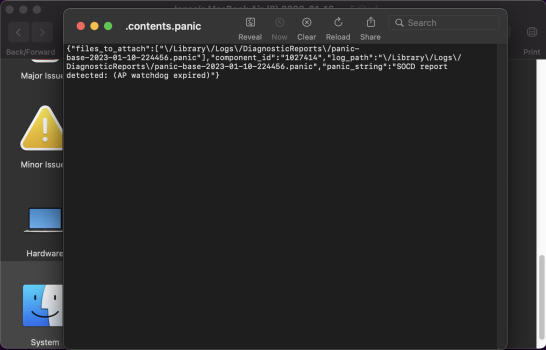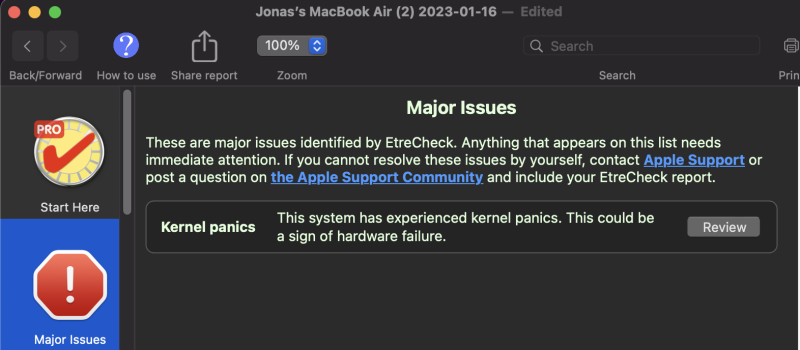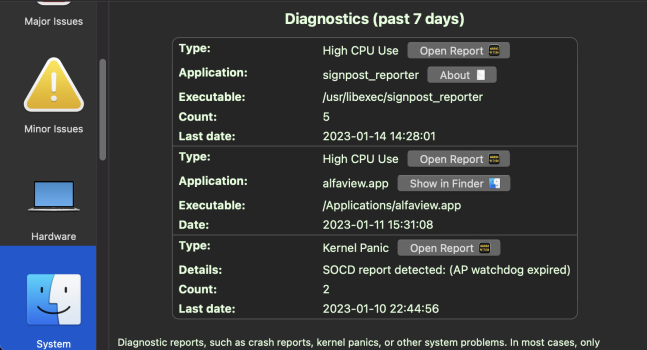Hi everybody,
So I bought my M1 Macbook Air (16GB) three months ago. Since then the MacBook has been working more or less flawlessly with the exception of a freeze and restart and the error "SOCD report detected: (AP watchdog expired)" a couple of days ago. After that day it did not happen again.
First of all: I am usually using my MacBook with an external monitor (Razer Raptor 27) which is connected via HDMI over the official Apple USB‑C Digital AV Multiport Adapter. The USB-A Port is connected to an Audio Interface (Native Instruments Komplete Audio 2) and I charge the MacBook via the USB-C charging port of the adapter. OS is always up to date. Didn't have any problems with the adapter for the period I used it (bought it with the MacBook).
That day I was just casually watching a movie on Amazon Prime in a Watch Party and after having watched that movie and quitting Google Chrome, I realized I forgot to quit Adobe XD and Adobe Photoshop in which I did some work prior to watching the movie. After quitting XD my Macbook Air froze, the screen got pinkish and it restarted and gave me the error: SOCD report detected: (AP watchdog expired). I did send an error report to Apple via the button of the error message popup. I also did use an external WD My Passport 1TB SSD (APFS format) which I didn't eject "properly" (just pulled the USB C plug after moving data).
I researched about the mentioned error and found all kinds of reasons why people got that error message: WD Hard drives, motherboard failures, faulty CPUs, software issues, external USB-C and USB-A accessories etc.
I then talked to the Apple support and even after talking to the senior techsupport department they couldn't find a solution of why the error happened. They advised me to continue using my MacBook and look out for a reproduction of the error.
I also just recently did a stress test to check if my CPU might be a problem, but the MacBook didn't crash during it. I also did a Hardware check via the Apple Diagnostics feature. This also didn't contain any error codes.
Today I made a report via EtreCheck Pro. I attached some Screenshots.
Did anybody else of you have the same issue? I really want to make sure that this is not a hardware related issue. The MacBook was very expensive and I expect a flawlessly working machine...
Thanks in advance!
So I bought my M1 Macbook Air (16GB) three months ago. Since then the MacBook has been working more or less flawlessly with the exception of a freeze and restart and the error "SOCD report detected: (AP watchdog expired)" a couple of days ago. After that day it did not happen again.
First of all: I am usually using my MacBook with an external monitor (Razer Raptor 27) which is connected via HDMI over the official Apple USB‑C Digital AV Multiport Adapter. The USB-A Port is connected to an Audio Interface (Native Instruments Komplete Audio 2) and I charge the MacBook via the USB-C charging port of the adapter. OS is always up to date. Didn't have any problems with the adapter for the period I used it (bought it with the MacBook).
That day I was just casually watching a movie on Amazon Prime in a Watch Party and after having watched that movie and quitting Google Chrome, I realized I forgot to quit Adobe XD and Adobe Photoshop in which I did some work prior to watching the movie. After quitting XD my Macbook Air froze, the screen got pinkish and it restarted and gave me the error: SOCD report detected: (AP watchdog expired). I did send an error report to Apple via the button of the error message popup. I also did use an external WD My Passport 1TB SSD (APFS format) which I didn't eject "properly" (just pulled the USB C plug after moving data).
I researched about the mentioned error and found all kinds of reasons why people got that error message: WD Hard drives, motherboard failures, faulty CPUs, software issues, external USB-C and USB-A accessories etc.
I then talked to the Apple support and even after talking to the senior techsupport department they couldn't find a solution of why the error happened. They advised me to continue using my MacBook and look out for a reproduction of the error.
I also just recently did a stress test to check if my CPU might be a problem, but the MacBook didn't crash during it. I also did a Hardware check via the Apple Diagnostics feature. This also didn't contain any error codes.
Today I made a report via EtreCheck Pro. I attached some Screenshots.
Did anybody else of you have the same issue? I really want to make sure that this is not a hardware related issue. The MacBook was very expensive and I expect a flawlessly working machine...
Thanks in advance!