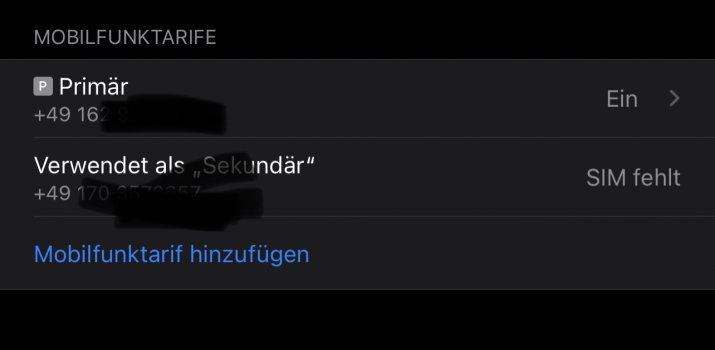I received my iPhone 12 Pro Max today and i wanted to set it up as new so I deleted the plan from my old iPhone.
However, when I try to scan the qr-code of the esim on the Website, I get an error message on the iPhone „mobile plan cannot be added“ and in the background it shows the the totally unrelated number of my work phone (also an iphone with the same appleID) and „cannot be transferred“. I am not trying to transfer that number????
also it still shows the number from the ESim on my old iPhone even after completely wiping that phone. It says „no sim“ but no way to delete it
any idea what to do?
However, when I try to scan the qr-code of the esim on the Website, I get an error message on the iPhone „mobile plan cannot be added“ and in the background it shows the the totally unrelated number of my work phone (also an iphone with the same appleID) and „cannot be transferred“. I am not trying to transfer that number????
also it still shows the number from the ESim on my old iPhone even after completely wiping that phone. It says „no sim“ but no way to delete it
any idea what to do?