This on a 16GB 2017 iMac running Catalina.
This Mac uses more swap space than I'd like, so I fired up EtreCheckPro to see if I could find the RAM hogs. I'd been using both Activity Monitor and top (command line), but nothing seemed obvious.
EtreCheck found a few suspects, but instead of naming and shaming the culprits it shows the process names as "REDACTED":
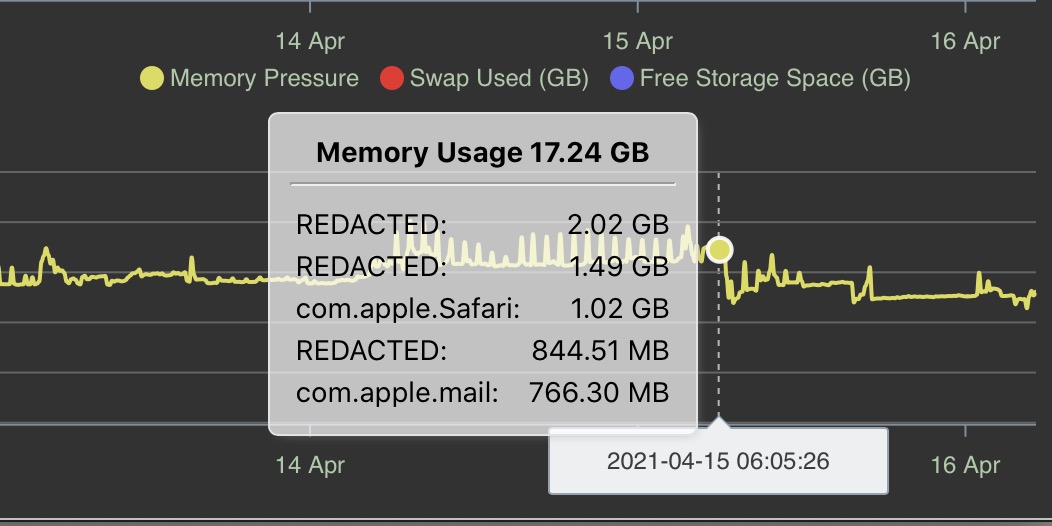
Pretty hard to know what to do when you're dealing with "a process that shall not be named".
Any ideas?
This Mac uses more swap space than I'd like, so I fired up EtreCheckPro to see if I could find the RAM hogs. I'd been using both Activity Monitor and top (command line), but nothing seemed obvious.
EtreCheck found a few suspects, but instead of naming and shaming the culprits it shows the process names as "REDACTED":
Pretty hard to know what to do when you're dealing with "a process that shall not be named".
Any ideas?

