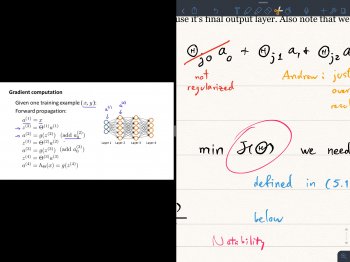Roughly since I upgraded to iOS 10, I have increasingly noticed the instability of how iOS interprets Apple Pencil input. This is one of the issues that is extremely frustrating.
Quite often, unwanted line segments are generated between two separate strokes drawn by the user. Please see the attached screenshots. I have not found specific conditions to reproduce this, but it happens both in single-app-mode and multitasking mode, both when writing slowly and writing quickly. I normally rest my palm on the screen while writing.
It happens across all kinds of note-taking apps that I use on my iPad Pro 12.9 (I also got a chance to try these apps on iPad Pro 9.7 and can reproduce the issues as well):
OneNote

iOS Notes

Notability


It happens so often (can be up to multiple times per minute) that it has reduced my productivity drastically. As much as I wanted to convert to paperless lifestyle, this is one huge issue of Apple Pencil that's preventing me from doing that.
Anyone experiencing the same issue?
(I have filed a bug report to Apple. I am using latest iOS and all app versions.)
Quite often, unwanted line segments are generated between two separate strokes drawn by the user. Please see the attached screenshots. I have not found specific conditions to reproduce this, but it happens both in single-app-mode and multitasking mode, both when writing slowly and writing quickly. I normally rest my palm on the screen while writing.
It happens across all kinds of note-taking apps that I use on my iPad Pro 12.9 (I also got a chance to try these apps on iPad Pro 9.7 and can reproduce the issues as well):
OneNote
iOS Notes
Notability
It happens so often (can be up to multiple times per minute) that it has reduced my productivity drastically. As much as I wanted to convert to paperless lifestyle, this is one huge issue of Apple Pencil that's preventing me from doing that.
Anyone experiencing the same issue?
(I have filed a bug report to Apple. I am using latest iOS and all app versions.)
Attachments
Last edited: