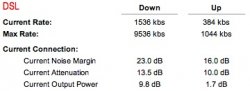the internet has been going very slow. like, slower than it was on my HP. i am kind of worried.  Any help is apprecited.
Any help is apprecited.
Become a MacRumors Supporter for $50/year with no ads, ability to filter front page stories, and private forums.
ever since i got my mac
- Thread starter xagoldsteinx
- Start date
- Sort by reaction score
You are using an out of date browser. It may not display this or other websites correctly.
You should upgrade or use an alternative browser.
You should upgrade or use an alternative browser.
You know, it would help if you gave just a few more details about machine, connection, modem, browser etc.
Blue Velvet said:You know, it would help if you gave just a few more details about machine, connection, modem, browser etc.
Machine: iMac (iSight) 17 inch 1.9 GHZ. 1GB RAM. AirPort built in.
Connection: AirPort. Bellsouth FastAccess DSL. Incoming: 1504 kbps. Outgoing: 256 kbps
Modem: I am connected wirelessly to a 2Wire HomePortal 1700HW.
Browser: Mozilla FireFox 1.5
xagoldsteinx said:Machine: iMac (iSight) 17 inch 1.9 GHZ. 1GB RAM. AirPort built in.
Connection: AirPort. Bellsouth FastAccess DSL. Incoming: 1504 kbps. Outgoing: 256 kbps
Modem: I am connected wirelessly to a 2Wire HomePortal 1700HW.
Browser: Mozilla FireFox 1.5
Are you having any issues with your wireless signal at all or does it appear to be the same as when using your HP? Is everything updated (both on your mac and your homeportal unit)? Do you have the latest firmware update for your 2Wire Homeportal?
The AirPort signal strength has been at its peak. I ran the Mac update when I turned it on 3 days ago. The firmware on the HomePortal is up to date.Seasought said:Are you having any issues with your wireless signal at all or does it appear to be the same as when using your HP? Is everything updated (both on your mac and your homeportal unit)? Do you have the latest firmware update for your 2Wire Homeportal?
xagoldsteinx said:The AirPort signal strength has been at its peak. I ran the Mac update when I turned it on 3 days ago. The firmware on the HomePortal is up to date.
Is the web browser slow, getting email or the computer in its entirety? Have you checked what you are getting for upload and download speeds with regard to numbers of some sort?
Loading any pages is slow. How do I check d/u speeds?Seasought said:Is the web browser slow, getting email or the computer in its entirety? Have you checked what you are getting for upload and download speeds with regard to numbers of some sort?
xagoldsteinx said:Loading any pages is slow. How do I check d/u speeds?
So...do you still have your HP? Is the HP fast and the Mac slow? Was the HP also connected wirelessly?
You can run this on either / both of the computers to get an idea of whether you are achieving appropriate speeds:
C|Net Bandwidth Meter
Still have HP. My brother said it was going kind of slow. Just ran test on Mac.mkrishnan said:So...do you still have your HP? Is the HP fast and the Mac slow? Was the HP also connected wirelessly?
You can run this on either / both of the computers to get an idea of whether you are achieving appropriate speeds:
C|Net Bandwidth Meter
Safari: 611 Kbps
FireFox: 418 kbps
Internet Explorer: 260.1*kbps
WEIRD! Those speeds do seem rather slow.
xagoldsteinx said:Still have HP. My brother said it was going kind of slow. Just ran test on Mac.
Safari: 611 Kbps
FireFox: 418 kbps
Internet Explorer: 260.1*kbps
WEIRD! Those speeds do seem rather slow.
DSL Reports Speed Tests
Multiple servers and server locations. Might want to try one near you as well.
Download Speed: 847 kbps (105.9 KB/sec transfer rate)Seasought said:DSL Reports Speed Tests
Multiple servers and server locations. Might want to try one near you as well.
Upload Speed: 52 kbps (6.5 KB/sec transfer rate)
EDIT:
Did it again.
Last Result:
Download Speed: 1008 kbps (126 KB/sec transfer rate)
Upload Speed: 84 kbps (10.5 KB/sec transfer rate)
Can you try these on your HP? Is your HP wired or wireless? How far is your Mac from your 2wire whatever it is?
Some of your results seem a little bit low, but there is natural variation, and sometimes you'll see slow days on your net connection. Probably because everyone is at home today playing with their new toys.
Some of your results seem a little bit low, but there is natural variation, and sometimes you'll see slow days on your net connection. Probably because everyone is at home today playing with their new toys.
588 kbpsmkrishnan said:Can you try these on your HP? Is your HP wired or wireless? How far is your Mac from your 2wire whatever it is?
Some of your results seem a little bit low, but there is natural variation, and sometimes you'll see slow days on your net connection. Probably because everyone is at home today playing with their new toys.
for dl
54 upload
My brother just sent that to me. He's on the HP wirelessly. The 2Wire is about 19 feet from my iMac. The HP is only about 15 feet away from the 2Wire. I WANT ALL MY KBS! lol
xagoldsteinx said:My brother just sent that to me. He's on the HP wirelessly. The 2Wire is about 19 feet from my iMac. The HP is only about 15 feet away from the 2Wire. I WANT ALL MY KBS! lol
Okay, back up a step... has your brother been using your HP while you were testing your Mac? You understand that you get 1.5MBPS out of the modem, right? If the two of you are surfing at the same time, you can't get 1.5MBPS each with your current setup.... You probably already know that...I just want to not make assumptions and make sure whether you do/don't.
Yeah that's what I thought, but I wasn't sure.mkrishnan said:Okay, back up a step... has your brother been using your HP while you were testing your Mac? You understand that you get 1.5MBPS out of the modem, right? If the two of you are surfing at the same time, you can't get 1.5MBPS each with your current setup.... You probably already know that...I just want to not make assumptions and make sure whether you do/don't.
If you, as the sole person using your internet connection at the time, can get download rates of >1000kbps and uploads of >150kbps you are doing fine. Your connection speed varies depending on your distance from the provider/CO. If you want to see details on how good your connection can be, go to http://home/mdc in any web browser, put in your 2Wire password, then click "Statistics" on the left bar.
There, you can see the maximum speed that your phoneline can provide, and if it is 1500kbps or less, you have an explanation for why you cannot take full advantage of the connection you are paying for. The other statistics there are also important and show you your line quality.
Basically here is what you should see:
Noise Margin:
6dB or below is bad and will experience no synch or intermittent synch problems
7dB-10dB is fair
11dB-20dB is good
20dB-28dB is excellent
29dB or above is outstanding
Attenuation:
20dB and below is outstanding
20dB-30dB is excellent
30dB-40dB is very good
40dB-50dB is good
50dB-60dB is poor and may experience connection probs
60dB or above is bad and will experience connection probs
You should have a low output power as well. A high output power can indicate line problems as well.
Attached is a screenshot of my connection statistics, so you have an idea of what to look for.
There, you can see the maximum speed that your phoneline can provide, and if it is 1500kbps or less, you have an explanation for why you cannot take full advantage of the connection you are paying for. The other statistics there are also important and show you your line quality.
Basically here is what you should see:
Noise Margin:
6dB or below is bad and will experience no synch or intermittent synch problems
7dB-10dB is fair
11dB-20dB is good
20dB-28dB is excellent
29dB or above is outstanding
Attenuation:
20dB and below is outstanding
20dB-30dB is excellent
30dB-40dB is very good
40dB-50dB is good
50dB-60dB is poor and may experience connection probs
60dB or above is bad and will experience connection probs
You should have a low output power as well. A high output power can indicate line problems as well.
Attached is a screenshot of my connection statistics, so you have an idea of what to look for.
Attachments
Register on MacRumors! This sidebar will go away, and you'll see fewer ads.