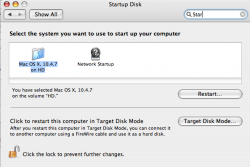Become a MacRumors Supporter for $50/year with no ads, ability to filter front page stories, and private forums.
ever since my HD replacement
- Thread starter imacintel
- Start date
- Sort by reaction score
You are using an out of date browser. It may not display this or other websites correctly.
You should upgrade or use an alternative browser.
You should upgrade or use an alternative browser.
mad jew said:Which white light? Do you mean on start up?
I men the one that puleses in sleep. Yes it is on start up
Sorry, I'm still not quite sure what's happening. I'm a bit slow today. 
So, you boot the machine up and it doesn't respond for thirty seconds except with a pulsing sleep light? Or is this happening after you wake the machine from sleep?
So, you boot the machine up and it doesn't respond for thirty seconds except with a pulsing sleep light? Or is this happening after you wake the machine from sleep?
imacintel said:When I start the machine, the white light comes on. It ususally stays for about 5 seconds, and now it keeps on for about 30 seconds.
What I mean by the white light is the one below the screen.
Does the machine continue to load while this white light is on? Or does it pause until the light has stopped glowing?
CoMpX said:Does the machine continue to load while this white light is on? Or does it pause until the light has stopped glowing?
Ok, here is a progress list:
1. Press power button
2.Power light glows for 30 seconds longer than it should
After this, the machine strts normally.
Basically, I press the powerbutton, and it sits at the glowing white light. After this, it starts.
matix said:I did not replace the HD. The Apple store did. It also wouldn't require me to jumper it because it's the same model HD.
Yes.w_parietti22 said:Is the drive selected as the startup disk???
Now it isn't only doing this, it's taking forever to boot.
Put your computer to sleep instead of turning it off if you cannot figure out how to solve the problem and it bothers you.
Also try contacting the apple store that installed the drive for you.
Also try contacting the apple store that installed the drive for you.
Register on MacRumors! This sidebar will go away, and you'll see fewer ads.