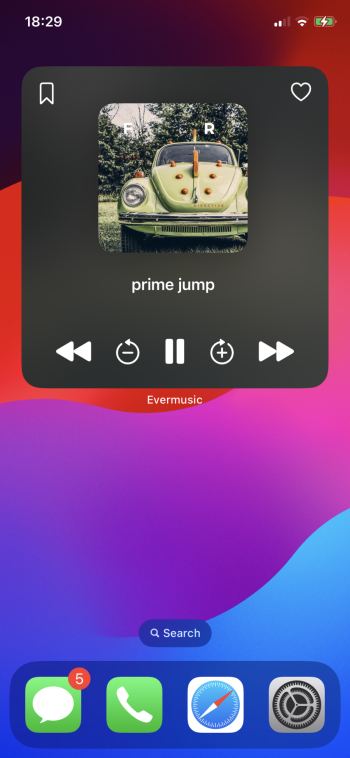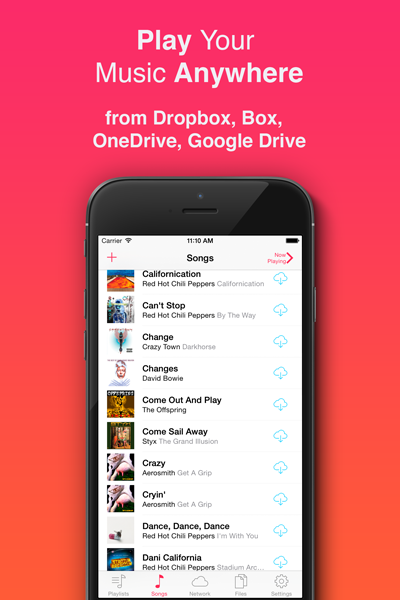
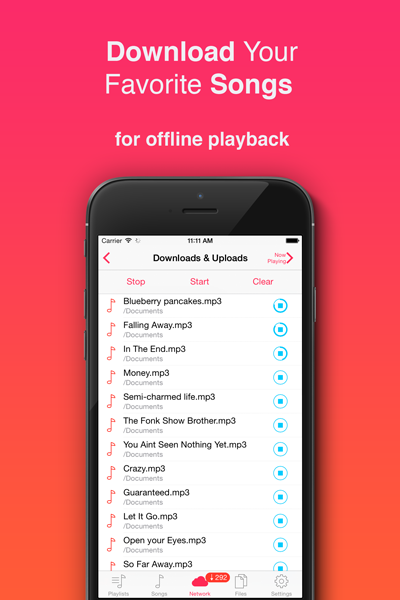
Evermusic is the perfect solution to access your favorite songs and entire music library stored in the cloud. Once you moved your music collection to the cloud, Evermusic connects to any of your cloud storage including DropBox, Box, OneDrive, Google Drive and streams your music directly from there. You can also download your favorite songs for offline playback and listen to your music, even when you aren’t connected to the internet. Evermusic has professional file manager, so you can manage, copy and move files between your cloud storages.
PLAY
- Play mp3, aac, m4a, wav, aiff, m4r
- Repeat and shuffle
- Airplay is supported
DOWNLOAD
- Download your favorite songs on device for listening without internet connection
MANAGE
- Manage, copy, move, rename and transfer files between cloud storage
- Create playlists from music in cloud storage
VIEW
- High quality album art
SEARCH
- Music in your library
Download on the App Store
Evermusic - free version with InApp purchases
Evermusic Pro - pro version with full functionality
This application requires iOS 7.0 or later and оptimized for iPhone 5, iPhone 6, iPhone 6 Plus.
Compatible with iPhone, iPad, and iPod touch.
Languages: English, German, Russian.
Website: http://leshkoapps.com/evermusic/
Last edited: