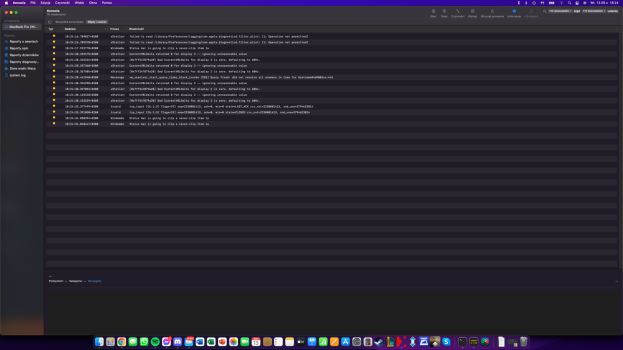I manage to do that, 20 seconds time. A lot to read but if it tells you something. I can copy only the errors because there is too much of it.
2022-09-13 19:09:07.153029+0200 0x172cf Error 0x0 1 0 launchd: [gui/501/com.pilotmoon.scroll-reverser.launcher [3790]:] Service could not initialize: copy_bundle4id(com.pilotmoon.scroll-reverser, 10505, com.pilotmoon.scroll-reverser.launcher) error: 0x6f: Invalid or missing Program/ProgramArguments
2022-09-13 19:09:07.153032+0200 0x172cf Error 0x0 1 0 launchd: [gui/501/com.pilotmoon.scroll-reverser.launcher [3790]:] initialization failure: 21G115: xpcproxy + 23500 [419][701B5993-0589-3300-AAA0-F800476348A4]: 0x6f
2022-09-13 19:09:08.356587+0200 0x1721d Error 0x0 1 0 launchd: [gui/501/com.microsoft.OneDriveLauncher [3791]:] Service could not initialize: copy_bundle4id(com.microsoft.OneDrive-mac, 22141.0703.0002, com.microsoft.OneDriveLauncher) error: 0x6f: Invalid or missing Program/ProgramArguments
2022-09-13 19:09:08.356592+0200 0x1721d Error 0x0 1 0 launchd: [gui/501/com.microsoft.OneDriveLauncher [3791]:] initialization failure: 21G115: xpcproxy + 23500 [419][701B5993-0589-3300-AAA0-F800476348A4]: 0x6f
2022-09-13 19:09:12.808006+0200 0x172ef Error 0x0 3066 0 xStation5: (CoreVideo) [com.apple.corevideo:] CurrentVBLDelta returned 0 for display 2 -- ignoring unreasonable value
2022-09-13 19:09:12.808008+0200 0x172ef Error 0x0 3066 0 xStation5: (CoreVideo) [com.apple.corevideo:] [0x7ff247879a20] Bad CurrentVBLDelta for display 2 is zero. defaulting to 60Hz.
2022-09-13 19:09:12.833821+0200 0x172ef Error 0x0 3066 0 xStation5: (CoreVideo) [com.apple.corevideo:] CurrentVBLDelta returned 0 for display 2 -- ignoring unreasonable value
2022-09-13 19:09:12.833827+0200 0x172ef Error 0x0 3066 0 xStation5: (CoreVideo) [com.apple.corevideo:] [0x7ff247879a20] Bad CurrentVBLDelta for display 2 is zero. defaulting to 60Hz.
2022-09-13 19:09:17.188981+0200 0x172d7 Error 0x0 1 0 launchd: [gui/501/com.pilotmoon.scroll-reverser.launcher [3792]:] Service could not initialize: copy_bundle4id(com.pilotmoon.scroll-reverser, 10505, com.pilotmoon.scroll-reverser.launcher) error: 0x6f: Invalid or missing Program/ProgramArguments
2022-09-13 19:09:17.188984+0200 0x172d7 Error 0x0 1 0 launchd: [gui/501/com.pilotmoon.scroll-reverser.launcher [3792]:] initialization failure: 21G115: xpcproxy + 23500 [419][701B5993-0589-3300-AAA0-F800476348A4]: 0x6f