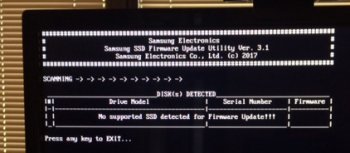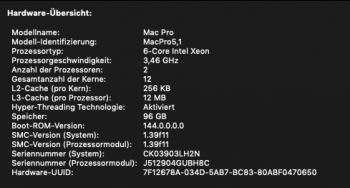Hey there, hope so much somebody can see something which I can't.
After having installed a
Samsung Evo 970 Plus 2 TB via an
Icy Box Pcie M.2 NVMe SSD Adapter [ IB-PCI214M2-HSL]

in the 3rd Icie-Port of my Mac

it's just showing/recognizing it as AUDI Device:

in MacOs Mojave 10.14.6 (the most recent) so that Disk Utility can't even see a Disk? 😮
Did I do any fundamental error. I'm asking becuase I'm a Noob to this unfortunateley.
(I know the Evp PLUS had certain problems if they don't have the newes ROM, but not THIS kind of Problems right? I'm suspecting the PCIe adapter not being recognized by the OS?)
Help is desperately apreciated! 😌
After having installed a
Samsung Evo 970 Plus 2 TB via an
Icy Box Pcie M.2 NVMe SSD Adapter [ IB-PCI214M2-HSL]

ICY BOX PCI Express Karte, M.2 NVMe SSD zu PCIe 4.0 Adapter, Kühler, LED Beleuchtung, M-Key, 2230, 2242, 2260, 2280, IB-PCI214M2-HSL
Hinweis: m.2 NVMe (PCIe) SSD werden offiziell erst ab Windows 10 unterstützt. Bitte prüfen Sie vorher auch, ob Ihr MAINBOARD m.2 NVMe unterstützt oder ein BIOS Update benötigt. mit der Icy Box Erweiterungskarte ib-pci214m2-hsl bringen Sie Ihren PC im Handumdrehen auf den neuesten Stand der Techn...
www.amazon.de
in the 3rd Icie-Port of my Mac
it's just showing/recognizing it as AUDI Device:
in MacOs Mojave 10.14.6 (the most recent) so that Disk Utility can't even see a Disk? 😮
Did I do any fundamental error. I'm asking becuase I'm a Noob to this unfortunateley.
(I know the Evp PLUS had certain problems if they don't have the newes ROM, but not THIS kind of Problems right? I'm suspecting the PCIe adapter not being recognized by the OS?)
Help is desperately apreciated! 😌
Last edited:
As an Amazon Associate, MacRumors earns a commission from qualifying purchases made through links in this post.