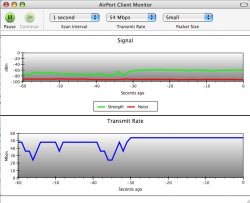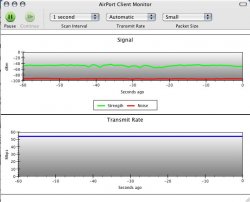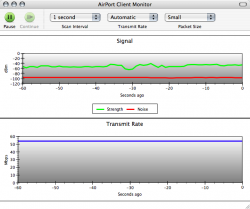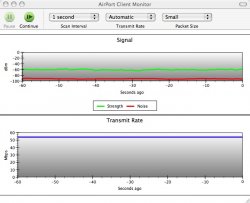I just found a cool little app/utility and I though I should share (for those who don't have it already).
Its called "AirPort Client Monitor".
So sure, you might be on a "G" network, but are you really getting your 54Mbps? Lets find out
Download here [BTW its made by Apple]...http://download.info.apple.com/Mac_OS_X/061-1087.20040419.AptmG/2Z/AirPortManagementTools.dmg
Me: It seems I have a "perfect signal", I'm getting all 54Mbps (It gets jumpy when you move your 'Book)
Its called "AirPort Client Monitor".
So sure, you might be on a "G" network, but are you really getting your 54Mbps? Lets find out
Download here [BTW its made by Apple]...http://download.info.apple.com/Mac_OS_X/061-1087.20040419.AptmG/2Z/AirPortManagementTools.dmg
Me: It seems I have a "perfect signal", I'm getting all 54Mbps (It gets jumpy when you move your 'Book)