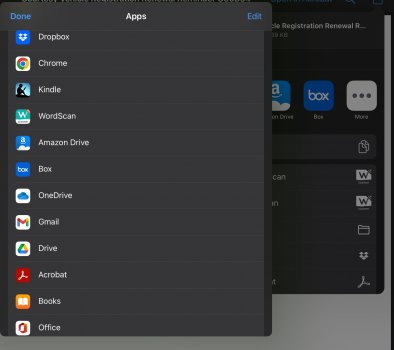recently I tried to file a claim using my ipad, normally I would use my mac but all the data required was available as either a email or as pdf files attached to an email. The first issue was turning an email into a pdf. Searching the web turned up a non-obvious way of doing it via print but it was not the obvious menu way used on the Mac. The resulting email ended up in Books. Going to iBooks showed no integration with Files so I emailed the file to myself so I could use Mail to save the pdf to Files. While doing this I noticed that Books has a bug in its Rename dialog where the buttons are blank (this may be due my using a larger font). Saving pdf files in emails was easy but you need to wait while email insists on opening document preview window. Finally, I can upload the documents to the web site. Accessing the files via “Choose files” option in Safari showed a default flattened via of all files on the ipad plus files on network drives such as GDrive. This forced me to change the view to files on the ipad.
So I could file my claim but it was much more painful, required more steps and like Windows required me to search the web on how to perform certain steps. In my view, Apple now prioritizes “user privacy“ over designing its apps for user friendlines.
Why does Apple not integrate the Files app with their other standard apps such as Books, Notes, Music, Voice menus, etc?
Why are last views only partially persistent? Examples, bookmarks in Safari, Library in Books and “on my ipad” in Files. All these views at what seems like a random time will reset to Apple’s default view.
So I could file my claim but it was much more painful, required more steps and like Windows required me to search the web on how to perform certain steps. In my view, Apple now prioritizes “user privacy“ over designing its apps for user friendlines.
Why does Apple not integrate the Files app with their other standard apps such as Books, Notes, Music, Voice menus, etc?
Why are last views only partially persistent? Examples, bookmarks in Safari, Library in Books and “on my ipad” in Files. All these views at what seems like a random time will reset to Apple’s default view.