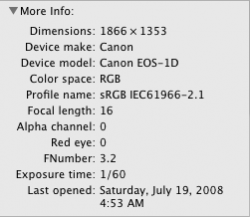Got a tip for us?
Let us know
Become a MacRumors Supporter for $50/year with no ads, ability to filter front page stories, and private forums.
exif veiwer for mac?
- Thread starter Kronie
- Start date
- Sort by reaction score
You are using an out of date browser. It may not display this or other websites correctly.
You should upgrade or use an alternative browser.
You should upgrade or use an alternative browser.
Best? Dunno. I use this one: http://homepage.mac.com/aozer/EV/ as well as this Firefox add-on: https://addons.mozilla.org/en-US/firefox/addon/3905
EXIF Viewer and PhotoInfo both work good, but I just use Preview because it is my default viewer and is always handy. Try it out and see if it works for you. If Previews Inspector is not in the tool bar and I don't think it is, go to View > Customize Tool Bar and drag the Inspector icon up to the tool bar..
If you ever have a need to Annotate Photos you may want to add the Annotate button to the tool bar while you are adding the Inspector button.. For some reason you can't annotate a photo from the Tool menu, only annotate PDF's from the menu.
If you ever have a need to Annotate Photos you may want to add the Annotate button to the tool bar while you are adding the Inspector button.. For some reason you can't annotate a photo from the Tool menu, only annotate PDF's from the menu.
Thanks for the replies. I know "best" is probably quite subjective. What I really want it for is Photomatix. So when I'm looking for three or four raw's in a file I can easily identify the different exposures.
Vista was great in that you could get info for a particular file on the bottom of the folder and easily see the exif info......Of course that's all vista was good for.....
Vista was great in that you could get info for a particular file on the bottom of the folder and easily see the exif info......Of course that's all vista was good for.....
EXIF info in Finder -yes!
You can see some EXIF info right in OS X's Finder. Select the file you want the info on, and click File>Get Info from the Finder's menu. Expand the "More Info" triangle in the info window that opens to see the dimensions, device make and model, colorspace, profile, focal length, alpha channel, red eye, f-number and exposure time - those last two bits were what you were looking for, right?
The shortcut for displaying the info is command-I, but if you press option-command-I, you get an interactive Info window, i.e., an Inspector, the window stays open and changes to reflect the content of each file you select.
Unfortunately, it doesn't seem that Spotlight indexes this info, so it can't be searched in the Finder, but it is visible! Vista... shudder... does something better than OS X? NOT!!!
dmz
You can see some EXIF info right in OS X's Finder. Select the file you want the info on, and click File>Get Info from the Finder's menu. Expand the "More Info" triangle in the info window that opens to see the dimensions, device make and model, colorspace, profile, focal length, alpha channel, red eye, f-number and exposure time - those last two bits were what you were looking for, right?
The shortcut for displaying the info is command-I, but if you press option-command-I, you get an interactive Info window, i.e., an Inspector, the window stays open and changes to reflect the content of each file you select.
Unfortunately, it doesn't seem that Spotlight indexes this info, so it can't be searched in the Finder, but it is visible! Vista... shudder... does something better than OS X? NOT!!!
dmz
Vista... shudder... does something better than OS X? NOT!!!
dmz
Its true!
Look.... This information bar is on the bottom of every windows file, its very convenient.I wish mac had this. Just select the file and easily see the info....and you can customize it.

Unfortunately, it doesn't seem that Spotlight indexes this info, so it can't be searched in the Finder, but it is visible! Vista... shudder... does something better than OS X? NOT!!!
dmz
Finder->File->New Smart Folder
Hit the plus sign
Change "Kind" to "Other"
Pick the property you want, such as "Focal length" and check the checkbox if you want it to show up in the Kind menu in the future.
Pick an operator such as "Equals"
Type in a value, such as 400 or 400mm
Save the smart folder if you want to.
[QUTE=dmz;7284317]Ya, ya, ya. That's the SAME info you see in the Mac OS X Finder's Get Info window, but it's not, as far as I know, customizable. One point to Vista. Damn!
dmz[/QUOTE]
No its not. On a Mac you need to select the individual file and go to "get info" You can do that on windows as well with properties but on Vista's new file system, you can see the individual files properties on the bottom of the open OS file.
So with Vista if I opened "My pictures" and highlight a file I can see the properties on the bottom of the my pictures file. That's convenient.
dmz[/QUOTE]
No its not. On a Mac you need to select the individual file and go to "get info" You can do that on windows as well with properties but on Vista's new file system, you can see the individual files properties on the bottom of the open OS file.
So with Vista if I opened "My pictures" and highlight a file I can see the properties on the bottom of the my pictures file. That's convenient.
dmz[/QUOTE]
No its not. On a Mac you need to select the individual file and go to "get info" You can do that on windows as well with properties but on Vista's new file system, you can see the individual files properties on the bottom of the open OS file.
So with Vista if I opened "My pictures" and highlight a file I can see the properties on the bottom of the my pictures file. That's convenient.[/QUOTE]
On A Mac just drag the complete folder you want to see the EXIF on and drop on Preview in the Dock and click the Inspector button, Then i will be like Vista in that all the info will be shown as you click each photo. You can put the Inspector anywhere you want, above, below or on either side of the photo..
No its not. On a Mac you need to select the individual file and go to "get info" You can do that on windows as well with properties but on Vista's new file system, you can see the individual files properties on the bottom of the open OS file.
So with Vista if I opened "My pictures" and highlight a file I can see the properties on the bottom of the my pictures file. That's convenient.[/QUOTE]
On A Mac just drag the complete folder you want to see the EXIF on and drop on Preview in the Dock and click the Inspector button, Then i will be like Vista in that all the info will be shown as you click each photo. You can put the Inspector anywhere you want, above, below or on either side of the photo..
I just need to relearn. I swear if windows does something one way, mac is the complete opposite.
Windows=toolbar bar on the bottom
Mac=bar on the top
Windows=delete key deletes whats ahead of the cursor.
Mac=deletes whats behind.
I could go on and on. Its just like Canon/Nikon. Same results, opposite controls.
Windows=toolbar bar on the bottom
Mac=bar on the top
Windows=delete key deletes whats ahead of the cursor.
Mac=deletes whats behind.
I could go on and on. Its just like Canon/Nikon. Same results, opposite controls.
Hm, that does seem useful. Must be Microsoft Navajo, not Vista.
Its true!
Look.... This information bar is on the bottom of every windows file, its very convenient.I wish mac had this. Just select the file and easily see the info....and you can customize it.

Register on MacRumors! This sidebar will go away, and you'll see fewer ads.