Hey everyone. I grabbed this screenshot a couple months ago from my 2011 iMac running macOS Sierra. In the minutes leading up to the screenshot the computer was almost completely frozen, so I opened up the activity monitor, but the CPU load was relatively low.. I then switched to the memory tab and saw this:
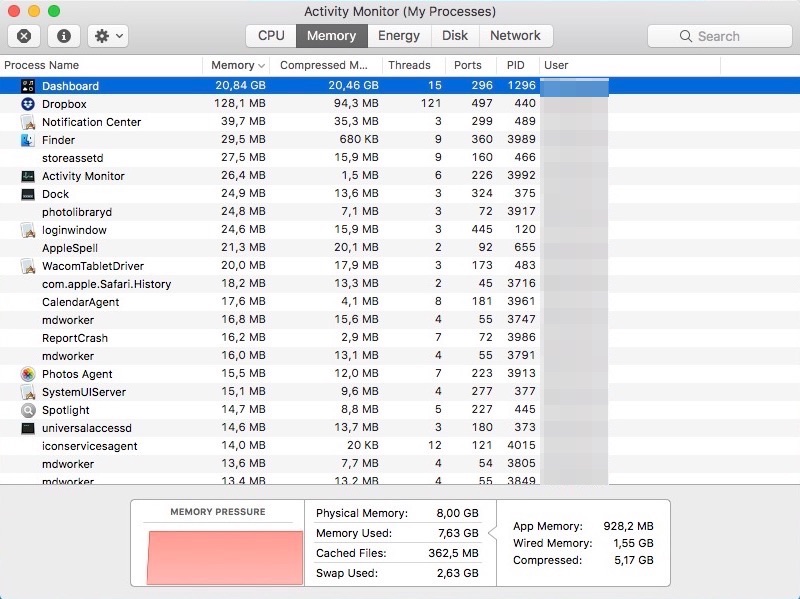
How can Dashboard be using so much memory (at least ~15GB of which must be virtual) when I'm really not even using it? Also interesting to me are the 121 threads for Dropbox...
(at least ~15GB of which must be virtual) when I'm really not even using it? Also interesting to me are the 121 threads for Dropbox...
Is this a memory leak from Dashboard? I've wondered what it could be but never got around to posting it, so if anyone has an idea of what could be happening your thoughts would be greatly appreciated. It could be a macOS issue that Apple hasn't fixed yet.
How can Dashboard be using so much memory
Is this a memory leak from Dashboard? I've wondered what it could be but never got around to posting it, so if anyone has an idea of what could be happening your thoughts would be greatly appreciated. It could be a macOS issue that Apple hasn't fixed yet.

