I have an older MBP running 10.6.8 and a Win10 laptop.
I am looking for a way to move the remaining photos and videos from my iPhone 6s to either.
I used to use the Windows Photos app. It worked for a while, now not anymore. I have about 172 images left and when I run it, it shows the generic message "Something Went Wrong".
Before that I went to the 2 folders on the iPhone, 100APPLE and 101APPLE. Copied from 101APPLE just fine. Getting errors copying from 100APPLE folder: Parameter is Incorrect.
Then I found 'AnyTrans', and learned there are several categories of images and videos. For images, there are: Camera Roll, Photo Stream, Photo Library, Photo Share, etc. Several for Video as well.
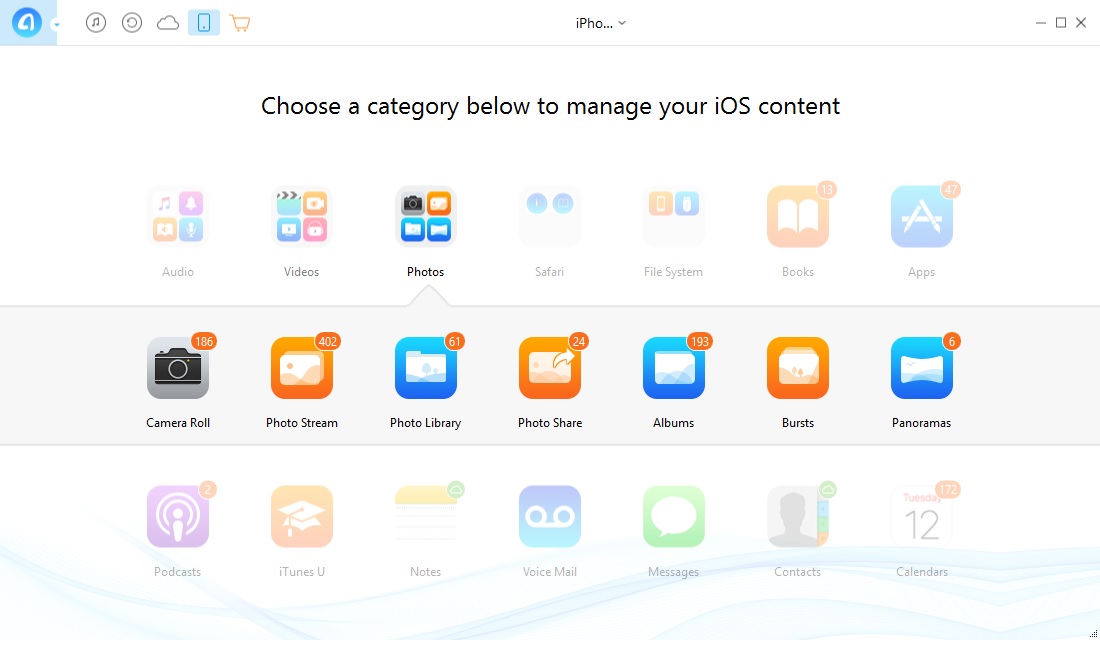
It allows 50 images for free in 7 days, $39 to buy.I don't see a way to delete the images (plus, some are 0 bytes according my MacBook OS 10.6.8 - couldn't copy from there either).
Does anyone know how I can copy all the image and videos off my phone like AnyTrans does, and be able to delete them from my phone thereafter?
I am looking for a way to move the remaining photos and videos from my iPhone 6s to either.
I used to use the Windows Photos app. It worked for a while, now not anymore. I have about 172 images left and when I run it, it shows the generic message "Something Went Wrong".
Before that I went to the 2 folders on the iPhone, 100APPLE and 101APPLE. Copied from 101APPLE just fine. Getting errors copying from 100APPLE folder: Parameter is Incorrect.
Then I found 'AnyTrans', and learned there are several categories of images and videos. For images, there are: Camera Roll, Photo Stream, Photo Library, Photo Share, etc. Several for Video as well.
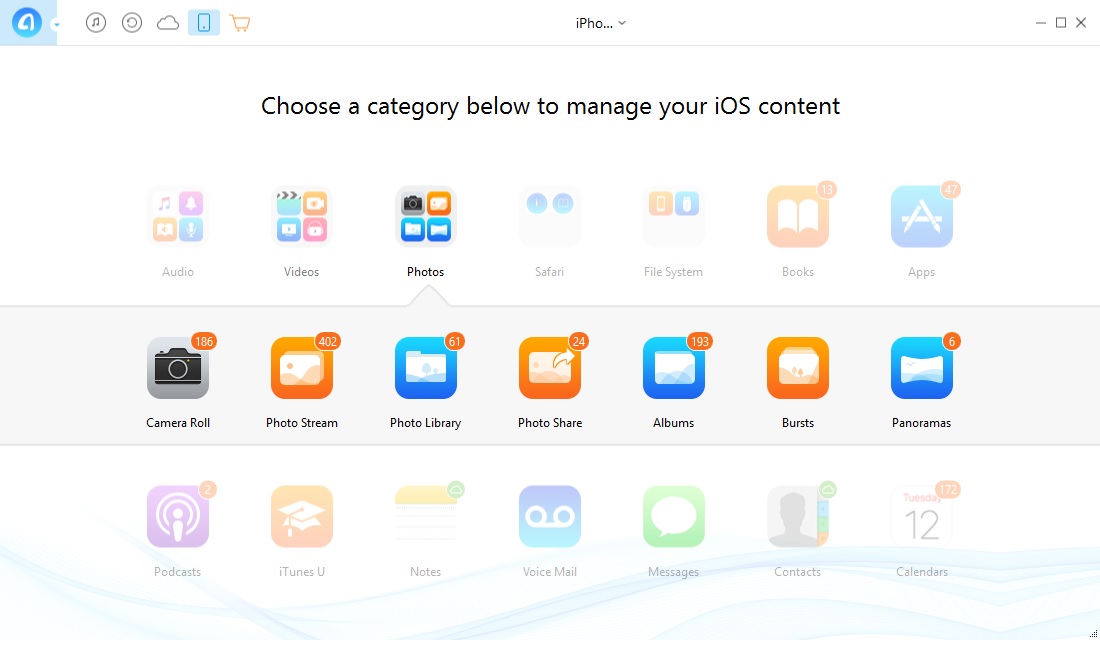
It allows 50 images for free in 7 days, $39 to buy.I don't see a way to delete the images (plus, some are 0 bytes according my MacBook OS 10.6.8 - couldn't copy from there either).
Does anyone know how I can copy all the image and videos off my phone like AnyTrans does, and be able to delete them from my phone thereafter?

